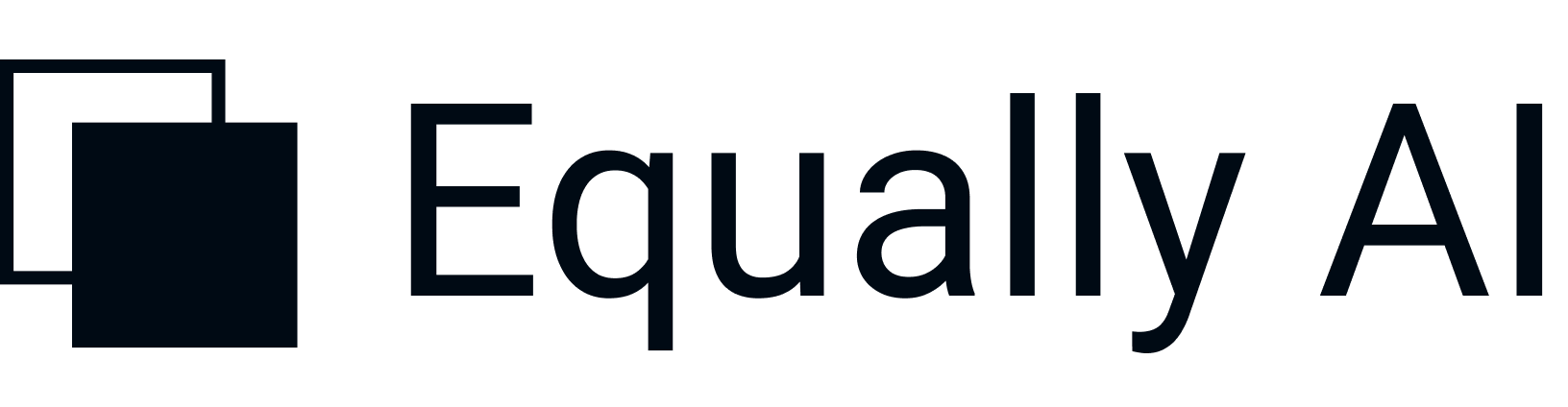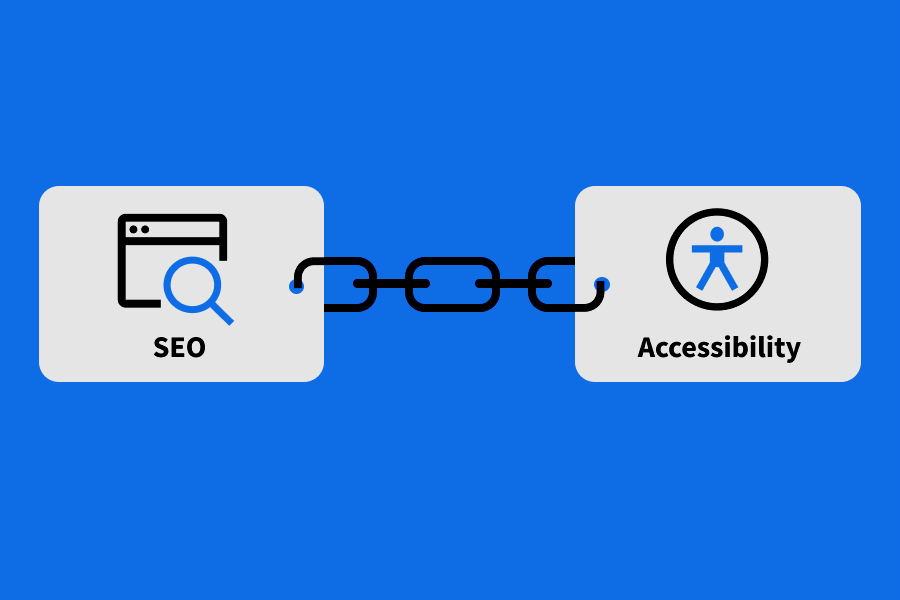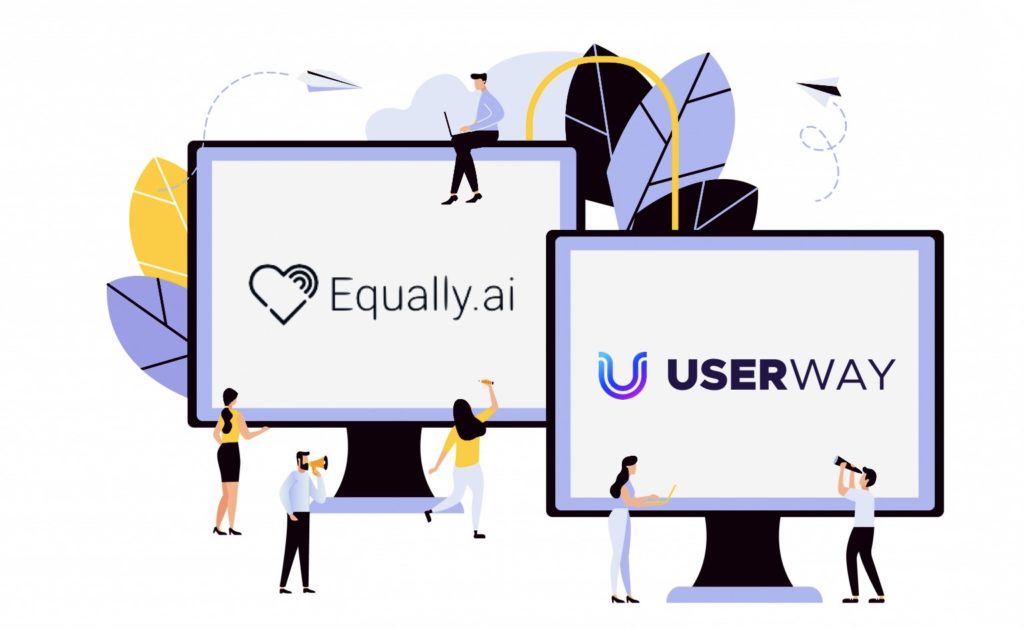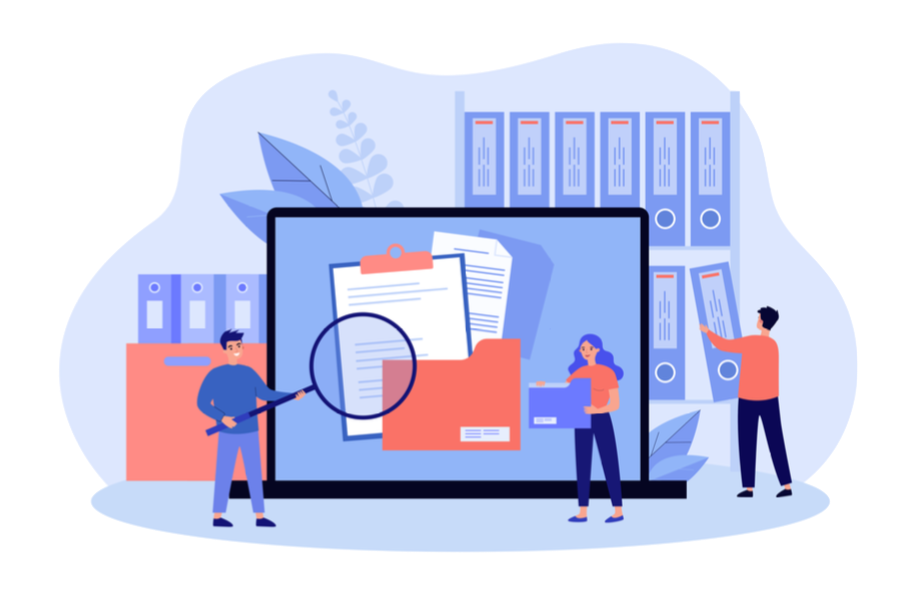We have been introduced to the Internet four decades ago. The digital area has basically just begun. It started with standard communication between different networks. This led to the gradual modification and advancement of tools, technologies, and websites by companies to keep in touch with their users. But after the first ten years, it slowly came to light that some of these websites were difficult to access by individuals with disabilities. It thus resulted in the denial of rights to digital resources available to other users. It is extremely important that website accessibility is implemented in the IT and security sector. As this sector plays an important role in the digital world, accessibility is required.
The rights of disabled members of the public cannot be overemphasized. All website owners are required to make their online services accessible to users with disabilities. This is done by meeting the compliance guides lines such as the World Content Accessibility Guidelines (WCAG). Other accessibility laws and policies should be in check. For the information technology and security sector, section 508 of the Rehabilitation Act (1973) ensures accessible information is provided to all users without discrimination.
The need for accessible websites in the IT sector
While these laws protect access to physical environments, too, the emphasis is laid on digital resource environments. This is because users now depend heavily on the digital space after the coronavirus outbreak. Work, education, security services, entertainment, and comfort are now sourced online. And as such, IT and security website accessibility must not be taken with levity.
The restriction of movement and activities has greatly influenced peoples’ online presence. They now lookout for relevant information and have their needs met therein. Thus, it is crucial to keep up with the standards nowadays, as inaccessible websites can be easily detected. Besides, compliance is vital to enable users with disabilities to use their different assistive devices to navigate websites easily.
The more disabled users struggle to get online information and services, the more the supposed providers get a lawsuit. And there are enough associations, laws, and policies to support their claims. However, to get ahead and avoid any lawsuit in the IT and security sector, the following accessibility laws, policies, and checks must be in place.
IT and Security Website Accessibility Laws and Policies
The ADA, Section 504, and Section 508 of the (1973) Rehabilitation Act call for communication with individuals with disabilities as effective as communication with individuals without disabilities. These laws apply to all agencies in developing, procuring, using, and maintaining information technology.
While the ADA (Title III) focuses on discrimination against places of public accommodations, Sections 508 and 504 specifically make IT information equally afforded and accessible. Also, Section 508 of the (1973) Rehabilitation Act has few related laws. For example,
- The Section 255 of the Communications Act emphasizes accessibility for telecommunication services and products.
- Assistive Technology Act (1998) sets up a program to make grants available for state programs that take up the need for assistive technologies by individuals with disabilities.
- Communications and Video Accessibility Act (2010) demands accessibility of advanced communication products and services by individuals with disabilities.
IT and Security Website Accessibility Lawsuit
The way to avoid prosecution is to put in place the necessary steps to enable equal access to users while navigating through your website. Otherwise, your company stands a chance to be charged for violation of accessibility laws. A glance at the following lawsuit filed against similar companies affirms that.
DHS sued for violating Section 508: A blind employee at the Department of Homeland Security (DHS) accused his employer of violating Section 508 of the (1973) Rehabilitation Act in 2013. The employee, who is also a lawyer for the DHS, sued the company for “violating federal anti-discrimination laws that require the federal government to provide equal opportunity to people with disabilities.”
In the lawsuit, the plaintiff claimed the company’s technology, training, and testing platforms were inaccessible. And as such, they didn’t give fair accommodation for his condition. He equally alleged DHS for not giving him a promotion due to their technology was not accessible and because he’s blind.
Checks for IT and Security Website Accessibility
Accessible Security and Information Technology websites allow easy access for users with abilities and disabilities. It enables each user to interact in ways that are suitable for them. For accessible technology, it allows easy storing, sending, and retrieving of information through technology. This technology can either be accessed directly or compatible with assistive technology. It is directly accessible and can be used without assistive technology.
There are various applications, products, and machines that are birthed from Information technology. Every aspect of their making must foster IT and Security website accessibility. For example;
- Websites and software applications will be accessible only when they are compatible with numerous assistive technologies
- Web-based multimedia and other multimedia products will be accessible only when they include text captions synchronized for spoken information.
- Copy machines will be accessible when keypads, voice recognition, or touch screens can be used when operating them.
Component checks for web accessibility
For security websites, emphasis should be made on providing IT data and information to disabled users. Also, very technology installed for security purposes should be easier to navigate and access. For example, remote video solutions, remote alarm verification, and remote entry and exit management technologies must conform to accessibility standards. Overall, website owners must understand the following component checks to ascertain accessibility.
1. Navigation with Keyboard
Keyboard navigation is one of the vital components of accessibility. It enables users with motor disabilities to interact with web page elements. Individuals who have no hands or no use of their hands resort to using the keyboard for navigation. Blind users might also prefer using the keyboard rather than a mouse.
These users will, however, experience difficulties if there are no accessible IT and Security websites. Interactive items and elements must be properly structured to follow the navigation order. They should be following the visual page flow for best results, from left to right and top to bottom of the page.
2. Navigation with Screen readers
Screen readers enable individual users to hear web page content for interactivity. Blind users or users with low vision derive the same privacy and level of independence with screen readers. Users with certain learning disabilities also find solace with this technology. Besides, it also helps to work with spreadsheets and documents, including the user’s OS when not online.
For IT and Security website accessibility, the screen reader needs to know the language to speak. This means websites must watch out for incorrect language attributes. And there should be a bailout for translating words or phrases that are foreign to the main language attributes used.
3. Visual access alternative for colorblind and low vision users
Users having color blindness and low vision have varying needs. For an older individual, a high contrast display might be sufficient. However, someone with light sensitivity might find it difficult to interact with high contrast. Besides, a small text size might be preferable for a user with tunnel vision and good visual clarity. But for users with low visual clarity, the large text is needed.
Adjustable user interfaces are thus essential to meet these needs. Users should be able to set the features that are not sufficient to suit their needs. Text background, size, and color should be adjustable to foster interactivity with websites. Other styling elements, such as fonts, borders, and indentation, should also be customizable by users for accessibility.
4. Video and Audio access alternatives
Users with disabilities need alternatives to interact with audio files, video files, and other media available on IT and Security sector websites. Users who have limited vision or blind users need descriptions for visual resources. On the audio hand, users who are hard of hearing or deaf users need descriptions to access the audio content.
These alternatives can be provided using captions, transcripts, and audio descriptions. This will enable more users to access the available media on the website. Captions, when accurately done and synchronized, will supplement the audio track content. While transcripts might not be needed for audiovisual content, users can gain full access to available media when a descriptive transcript is available.
However, to allow interactivity for blind or visually impaired users, the audio description becomes necessary. This will serve as an option when no visual information is added to the audio file.
5. Usability for Cognitive and learning disabilities
There are individuals with varying challenges of information processing. This might include developmental disabilities such as; autism, dyslexia, attention deficit hyperactivity disorder (ADHD), and more. Other users might have intellectual disabilities too.
The way these users process information is relatively different. Thus, the interactivity with the content on IT and Security websites should equally be different. Information should be available in different formats, and contents should be presented with users’ needs in mind. Also, users should have enough time to navigate, use, find, read, and understand the contents.
Conclusion
Ultimately, IT and Security website accessibility has come to stay. There are enough laws and policies to ensure its effectiveness. The coronavirus pandemic has also exposed its existence as people resort to the internet for their comfort, education, entertainment, and fun. And they can only get these needs through interaction with websites. Hence, making IT and Security Website Accessibility a priority is vital. It pays to get the best website accessibility solutions than to pay to get out of a lawsuit.