AccessiBe web accessibility solution provides you with a Litigation Support Package to ensure your website is compliant 24/7 with the ADA and WCAG requirements. This easy-to-use technology automatically updates the website in inaccessible areas without influencing the speed. AccessiBe monthly compliance audit report makes it easy to monitor results. However, the compliance solution is not 100% all the time and their customer support can improve, it is a reliable solution. All aspects of this solution are evaluated in this accessiBe review.
accessiBe Review
Verdict
Table of Content
- What is Web Accessibility?
- What Disabilities Does accessiBe’s Web Accessibility Encompass?
- What Type of Web Accessibility Guidelines Does accessiBe Cover?
- Why is Maintaining Website Accessibility Compliance Important?
- How Does accessiBe Work?
- What is “Fully Automated Accessibility Widget” and How accessiBe Uses It?
- Who Uses accessiBe?
- How to Install and Setup accessiBe?
- accessiBe’s Pricing
- Pros and Cons
- Alternatives for accessiBe
- How to Avoid Web Accessibility Lawsuits?
- accessiBe on a Website (See How it Works)
- Other Users Share Their Experience
- accessiBe On The News
- How does the accessiBe script works (back-end view)?
- How accessiBe Makes Menus Accessible?
- The Difference Between accessiBe and Manual Accessibility Services
- The accessiBe’s Accessibility Interface
- Test Your Website’s Accessibility Using accessiBe’s Ace
- accessiBe Partnership Program
- Frequently Asked Questions
What is Web Accessibility?
Web accessibility is a term used when talking about the accessibility of websites for people with any form of impairment. Fifteen percent of the world’s population lives with some type of disability, mental or physical. For these people, browsing through a website can be challenging because it was not adjusted for them.
What Disabilities Does accessiBe’s Web Accessibility Encompass?
As we mentioned in the paragraph above, a significant proportion of our population lives with some form of impairment. It is crucial to provide solutions that can give them the same opportunities in everyday life.
To be able to modify a website so its web-accessible, you need to be aware of the different types of impairment that you should address:
AccessiBe’s solution helps blind, motor impaired, people with cognitive disabilities, people with epilepsy, people with visual and auditory disabilities.

What Type of Web Accessibility Guidelines Does accessiBe Cover?
American Disability Act (ADA) and Web Content Accessibility Guidelines (WCAG) 2.1 are some of the most crucial Web Accessibility Guidelines that accessiBe has incorporated into the plug-in. All of the solutions and modifications are performed in compliance with them. Watch accessiBe’s Compliance Overview Video below.
Why is Maintaining Website Accessibility Compliance Important?
Anyone with a disability needs to have equal rights. Americans with Disabilities have created ADA Guidelines, which help in legal cases of legal disputes, where users take website owners to court. Lawsuits have been on the rise, and more and more businesses face prosecutions because they have failed to meet the requirements. accessiBe provides a litigation support package to avoid these types of lawsuits.
How Does accessiBe Work?
accessiBe’s goal is to make the whole web accessible by the end of 2025. The solution offered by accessiBe enables website owners to install this tool that can help them achieve ADA compliance within 48 hours. The unique solution combines two applications that work simultaneously in the foreground and the background of the plug-in
- Foreground application is the interface focused on the UI modifications every user can adjust to their own needs.
- Background application is an AI-powered solution that uses contextual understanding to address back-end requirements for keyboard navigation and screen reader adjustments.

What is “Fully Automated Accessibility Widget” and How accessiBe Uses It?
Fully Automated Accessibility Widget stands for a solution that covers all aspects of website accessibility without the hands-on engagement of a developer. Instead, accessiBe solves every accessibility issue with the help of AI and the Interface.
The AI covers 80% of the work (in-code changes), while the interface takes care of the other 20%.
AI uses contextual understanding to address backend requirements. It visually matches the elements and behaviors of hundreds of thousands of previous users’ sessions to understand their purpose on the page and what they achieve.
OCR AI technologies extract embedded text. The screen reader relies on these extractions to communicate what’s on the page to the users who need help with image recognition.
Automated compliance scans are run 24/7. Because of these automated checks, accessiBe can continuously help websites, especially when the new content is uploaded.
All of accessiBe’s features are compliant with WCAG 2.1 AA and AAA requirements.
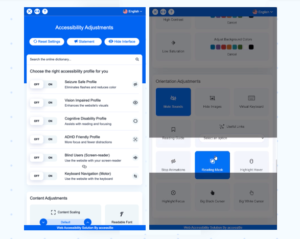
Who Uses accessiBe?
AccessiBe is widely used by those who want to make their website accessible to the entire population. It is a perfect fit for a marketing agency that aims to help website owners attract an additional share of the market. When it comes to professionals who can benefit from accessiBe, those are website developers and website designers.
Since web accessibility is a legal obligation, everyone involved in website creation and development can save time and avoid litigation issues using AccessiBe. At the beginning of the chain in the website creation process is a web hosting provider who should lead by example.
How to Install and Setup accessiBe?
To install accessiBe, all you have to do is take the JavaScript code and add it to the footers menu of your website, or place it before the closing tag. WordPress, BigCommerce, Joomla, or Drupal can incorporate it with the help of CMS extensions. Or simply add it with Google Tag Manager.
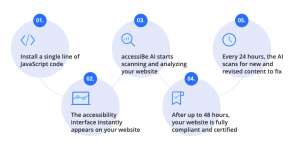
accessiBe’s Pricing
accessiBe stands out amongst competitors by its affordability and various packages suitable for any business size. Plus, you can get a 7-day free trial without entering your credit card information. For additional services like video captions, audio descriptions, or PDF remediation, contact accessiBe’s sales team.
Below is the table with the price of each package:

We at Best Website Accessibility offer you UP TO 20% DISCOUNT! Redeem here the AccessiBe Up to 20% Discount!
Alternatives for accessiBe
UserWay is an AI-powered solution, just like accessiBe, functioning on the same principle of inserting one line of code onto the website. Their tool works with three main elements: AI remediations, user-triggered enhancements, and fine accessibility adjustments. The user’s data is not collected nor stored. UserWay complies with WCAG, ADA, GDPR, UNRUH, EN301549, COPPA, and HIPPA regulations. The price can range from $49 to $329 monthly.
Accessibility tool created by EqualWeb works with the help of AI, pattern learning from users’ experience on the site, and manual support of their team. EqualWeb has an exciting voice command feature that you can use to navigate the website with your voice. It complies with WCAG 2.1, Section 508, ADA, EN301549, and IS 5568. Starting price is $39 a month, and it can go up to $169. However, it is important to mention that they offer a significantly lower number of website pages remediated for the price of the package.
MaxAccess solution is made of fully automated AI, accessibility toolbar, and dashboard & reports. It is simple to install, just like accessiBe with one line of code. Rescanning of website pages occurs every 24 hours, upon which you’ll receive a detailed report. MaxAccess solution complies with WCAG, AODA, ADA, Section 508, ACA, and EN 301548. Packages go from $37 a month to $260.
AudioEye consists of three different elements: website scanning, accessibility reports, and remediation. You can get it for $49 a month. Depending on the number of website pages, the price will increase. The most expensive package is priced at $499 and for websites with more than 1 million pageviews, reach out to their sales time for the price. AudioEye offers a 14-days free trial to test their tool.
OnlineADA is different from previous tools because it is not based on automated solutions. This tool performs a thorough analysis of the accessibility issues found on the website, generates a detailed report with how to resolve them, and upon remediation, OnlineADA is there to perform the audit to make sure everything complies with WCAG and Section 508 regulations.
How to Avoid Web Accessibility Lawsuits?
Avoid lawsuits by ensuring your website complies with regulations such as WCAG, ADA, Section 208, EAA, etc. You can achieve this by implementing one of the web accessibility solutions, such as accessiBe. As a business owner, it is up to you to decide which tool is the best for your business. However, make sure you do everything you can to have an accessible website; otherwise, you can get sued by unsatisfied users.
All you have to do is install one line of code into the footer of your website, and accessiBe’s AI-powered solution will do the rest while incorporating the interface onto your website for users. They will be able to adjust the content of your website according to their needs while enjoying the user experience.
It is a legal right for people with disabilities to have the same access to the goods and services on the internet, like everyone else. If you try to turn a blind eye to this issue, you could be having a legal battle coming your way. In the last four years, there has been a significant increase in the number of web accessibility lawsuits. Some of the famous examples are Dominos Pizza, Nike, Netflix, Beyonce Knowles, etc.
accessiBe on a Website (See How it Works)
accessiBe’s interface is easy-to-navigate, and it does achieve everything the brand promises in the description of its product. Take a look at the snapshots below to see how accessiBe works.
Starting Screen of Barilla’s Website:

- You can see a yellow symbol of a human in the dark blue circle in the top right corner. Once you click on that button, the accessiBe interface will appear with all available features (see the snapshot below).

- For users with epilepsy, there’s a Seizure Safe Profile that minimizes the flashiness of the website’s design and decreases color. See below how Barilla’s home page looks once this feature set has been activated.

- People with impaired vision can choose a set-up that automatically adjusts all the elements on the website to make their experience better, simply by clicking on the Vision Impaired Profile on accessiBe’s interface.

- For users with Cognitive Disabilities such as Dyslexia, ADHD, SVA, etc., a profile has been configured with a set of adjustments to the website for an accessible website experience. This is how it looks:

- Those with ADHD can browse with the ADHD Friendly Profile which has been designed for users to focus on one element at a time.

- Users can choose between seven different colors for the text, title, and background. You can see Barilla’s website background color being green within one click on the image below, thanks to accessiBe.

- Other than changing the color of the titles, you can Highlight Titles too. This makes it easier for users using keyboard navigation to browse through the website. See the snapshot below.

- For the same group of users, Highlighting the Links can be very helpful. That’s why accessiBe made it a part of its interface. Check out the bottom of the home page with all links and how it looks once they are highlighted with the help of accessiBe.

- A monochrome palette can be set with one click for users with low vision, so they can see text easier and have a pleasant experience.
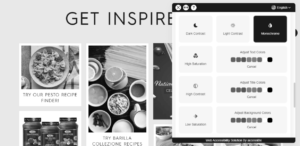
- Users sensitive to the light need darker website themes to avoid any potential triggers that can have a challenging impact on their website accessibility journey. For that reason, accessiBe has features that can adjust the website to both Dark and Light Contrast settings.
 .
. 
As you can see, the interface has many accessibility adjustments within its interface, and we have covered just a couple of them. If you want to discover and know how all of them work, visit one of many accessiBe’s customers’ websites and see it for yourself.
Click here for Barilla’s site.
If you want to customize accessiBe’s Interface, watch the video below on how to do it.
Want to learn more about how you can transform and improve your website and follow international accessibility compliance? Click here to claim Up to 20% Discount on AccessiBe!
accessiBe On The News
AccessiBe has been the center of media attention for a couple of last months. Read below various articles that have been featured in some of the most significant news portals like CNBC, Forbes, NBC, and more.
- How marketers are speaking to people with disabilities like never before
- Business community still has a way to go with internet accessibility for the disabled – CNBC Interview with Michael Hingson
- accessiBe Is Helping Digital Agencies and Site Owners Avoid ADA Lawsuits Using AI
- Accessibility overlay startup accessiBe closes $28M Series A
- Largest U.S. Blind Advocacy Group Bans Web Accessibility Overlay Giant accessiBe From Its National Convention
- Blind people, advocates slam company claiming to make websites ADA compliant
- Internet is far from being accessible for all people with disabilities, accessiBe says
How Does the accessiBe Script Works (back-end view)?
AccessiBe compliance consists of 80% AI-powered process and 20% of the interface added to every website.
The interface lives on the website and has accessibility adjustment features available to every user at a click of a button. All accessibility adjustments comply with WCAG and ADA regulations.
Users with impairment can choose many different features, such as a profile set-up such as Cognitive Disability Profile or Seizure Safe Profile. AccessiBe will automatically activate all of the adjustments necessary for people with this type of impairment. Also, there’s the option of single adjustment activation, like changing the website’s background color, highlighting titles, changing the text’s size, and so much more.
AI learns from the users’ behavior and creates patterns for modifications needed. It scans the activity and modifies the script of website codes for more accessible solutions.
Contextual learning and computer vision support AI’s technology when solving back-end errors to provide accessibility adjustments for screen readers and keyboard navigation.
Upon every remediation, your website will receive an accessibility certificate of compliance. Click here to see how the certificate of compliance looks.
How accessiBe Makes Menus Accessible?
Menus need to be interpreted to screen readers to enable arrow-keys navigation, and luckily, accessiBe has ensured that this works smoothly on every website using accessiBe’s tool.
- role=”navigation/menu/menubar”
or
- nav=”navigation/menu/menubar”
These two lines should appear on the top element with all the links and menu items.
- role=“menuitem”
This attribute should exist on menu items links.
- Tab Key – Use it to move onto the next element
- Shift+Tab – Use it to go back to the last element
- Focus Ring – Use it to identify the focused element
To navigate within the menu bar, users can utilize the keyboard’s left-and-right arrows. If users press the forward arrow key once they arrive at the bottom of the menu, it should take them right back to the top element.
The Difference Between accessiBe and Manual Accessibility Services
Finding the right web accessibility solution for your website can be challenging. Too many solutions offered, so many reviews, opinions, different costs, and most likely you end up confused, not sure if to even get started.
First of all, you need to get started. Web accessibility is something you should invest both your money and time in because if you don’t, you risk facing lawsuits that can cost you a lot more.
Manual solutions are projects you decide to take upon yourself. It will require the engagement of developers because every code will have to be changing manually to be optimized and web-accessible. This type of project can cost between $5,000 and $50,000. It can take between 3 to 6 months before you start seeing the results.
Vs.
accessiBe’s solution is an automated API solution. Make sure you enter the code into the footer of your website, and the API will optimize every code necessary to make it web-accessible. This process can take up to 48 hours, and your website will be ready for usability testing. Starting price for accessiBe is $490 for websites with under 1,000 pages.
What to Do When accessiBe Script Fails (And Why It Happens)?
When accessiBe external script fails due to trojan or ad blocker, no script lives on accessiBe’s customer site. There is no HTML-only fallback if the script error occurs on the page.
The accessiBe overlay (falsely) promises its customers WCAG compliance. However, it seemingly offers no fallback when it does not load, giving its customers a false sense of security but still exposed to complaints. It is risky to rely on accessiBe’s solution because code changes are less reliable.
The accessiBe’s Accessibility Interface
accessiBe incorporates two applications to achieve the unique functionality of its solution. One of the two is the interface that focuses on accessibility must-haves for your website’s design, readability, and UI. For example, select Visually Impaired Profile, and accessiBe will automatically set in motion the necessary adaptation.
Besides the automatic profile set-up, users can select certain adjustments such as highlighting titles, adjusting contrast or saturation levels.
Here’s which features you can select when using single adjustments from accessiBe:
- Font Handling – accessiBe’s users can increase or decrease the font size by 1200%, align text and its position, and adjust line height or letter spacing.
- Color Handling – Users can adjust the color of the text, title, and background within seven different colors. They can choose between dark or light contrast and a monochrome palette. Saturation is adjustable, and it stretches from low to high saturation levels.
- Animations – Stop motion graphics such as videos, GIFs, and CSS flashing transitions with one click. Select Seizure Safe Profile or Stop Animations within the orientation adjustments section.
- Content Highlighting – Highlight any element on the website like title, link, hover, or focus.
- Audio Muting – Users who wear hearing devices can mute the entire website and any automatic sounds with one click.
- On-Demand Dictionary – Users with disabilities can find phrases, slang, initials, and their meanings too complex. accessiBe integrates Wikipedia and Wiktionary with its search engine, which interprets their meanings. Other Options – accessiBe offers various features. From enabling a virtual keyboard, changing the pointer’s size and color to switching to readable font, and so on.
Test Your Website’s Accessibility Using accessiBe’s Ace
AccessiBe has developed a free tool anyone can use to test the accessibility of their website. It uses AI’s power to identify accessibility errors in code while delivering the solutions in an easy-to-understand manner.
All you have to do is: go to Ace by AccessiBe and enter your domain. After that, click on the button to run the audit and wait for your results.
accessiBe Partnership Program
As a digital marketing agency that cares about the reputation of its clients, you want to do everything you can to help boost their brands and gain a larger share of the market. What you aim is to protect your clients and prevent any inconveniences from occurring.
What if we tell you that your client might get sued because the website you created for them or run for them is not accessible for users with impairment? Yes, this is your responsibility. Once the website has been assigned to you as a task, you must make it accessible and help your client avoid lawsuits.
Protect yourself by informing your clients of their obligations to users with impairment, according to the WCAG, ADA, and Section 508 regulations. Ensure the solution is implemented to every website you are running because the litigation process compared to installing one tool that can fix it all – can’t even compare.
AccessiBe has thought of digital marketing agencies and protecting its website developers, designers, and web hosting providers.
AccessiBe’s partnership program is there for all agencies looking to implement an accessibility solution.
What are the advantages of signing up for the partnership program?
- You avoid your clients being sued.
- 20% commission or discount for every referred client
- Your agency’s website accessibility will boost your business.
- Failure of your client is considered yours as well. Make sure the activities of your clients comply with WCAG and ADA regulations.
Frequently Asked Questions
- What does web accessibility mean?
Accessibility means the same access to websites for everyone, with impairment or without.
- What is the purpose of the web content accessibility guidelines?
The purpose of WCAG is to provide four principles that serve as the foundation for web accessibility.
- What is a web accessibility initiative?
The World Wide Web Consortium has started the initiative to make the web accessible to users with disabilities.
- What is ARIA in web technology and accessibility standards?
ARIA stands for Accessible Rich Internet Applications and it provides technical explanations on how to make the web accessible using JavaScript, Ajax, HTML, and other technologies.
- What are three examples of web accessibility?
Three examples of web accessibility: screen reader, keyboard navigation, adjustable website saturation, contrast, and colors.
- Why is web accessibility important with a data warehouse?
Web accessibility is essential to a data warehouse because most of the analysis applications are Web-based. Data from the web feed the data warehouse.
- How to become a web accessibility specialist?
Start by reading all of the regulatory requirements, and then jump to the homepage of accessiBe to learn more about the features every accessible website should have.
- How to implement web accessibility?
You can implement web accessibility simply by inserting one line of code onto your website and let the AI do the work.
- Is web accessibility a legal requirement?
Yes. You or your clients can face lawsuits if you don’t comply with the web accessibility legal requirements.
Pros
- Non-intrusive
- Affordable (from $490 per year)
- Easy to implement
- 24/7 continuous automated compliance
- Developed side-by-side with people with disabilities
- Accessibility statement and verification upon installation
- Litigation support package provided
- Runs in up to 10 different languages
- Technical support provided
Cons
- One license per website
- No captions for videos
- No phone support
- Toolbar alone doesn't provide 100% compliance
- Unflattering online reputation from the entire community of people with disabilities




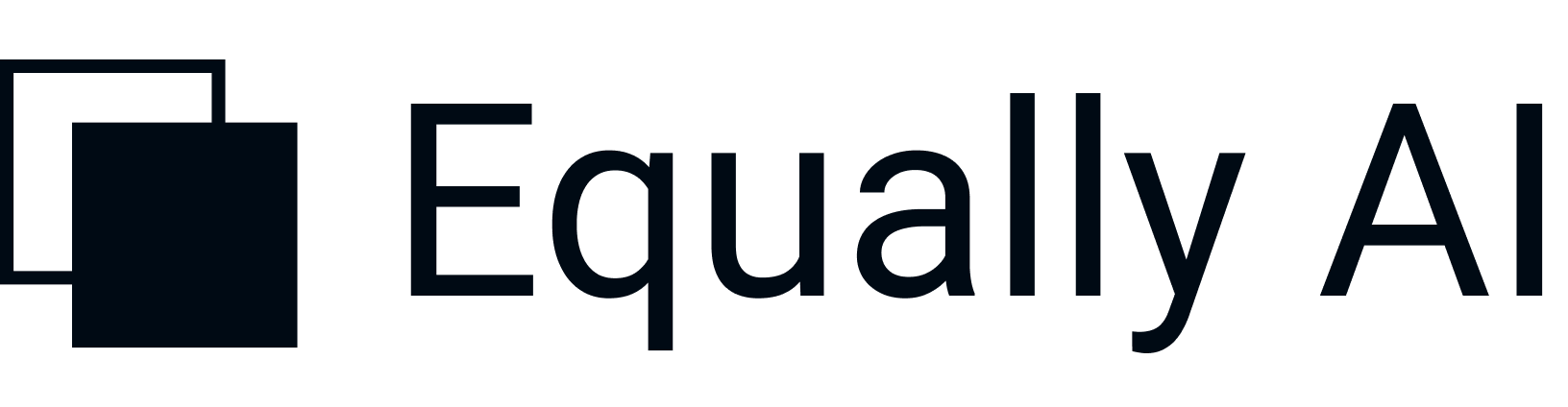





What I love about AccessiBe is that it’s easy to understand for someone like me. I have no clue about codes or the way I could make my website compliant with all of the regulations but they made it really easy. Happy to recommend them! – Alex T.
I started looking for tools that could help me avoid legal issues due to my website’s lack of web accessibility. AccessiBe was one of the first solutions that popped up, and I just went with it. My experience has been enjoyable. They have a support team that is always there for millions of questions I have. I would recommend them if you are new to the web accessibility game and looking for a partner who will be there for you during your journey. – Jake K.
Hi everyone! AccessiBe is not that bad! I don’t know how it is for others, but my business has skyrocketed since I installed accessiBe. Not kidding. I had no idea there were so many people with disabilities interested in my product. The image recognition feature is a game-changer! – Sofia L.
Thanks to accessiBe, I finally feel at ease regarding web accessibility and possible lawsuits I could face as a business owner. They provide an accessibility certificate of compliance, and you can rest assured that you are covered. – Kristine B.
At first, I was skeptical about accessiBe, especially after all the heat they have received lately. But then I decided to give it a chance and see for myself what’s the deal. I’ve always been keen on underdogs. I’ve been using accessiBe for a couple of months now. So far, so good! My users love accessiBe’s super easy-to-use interface. – Hilary O.