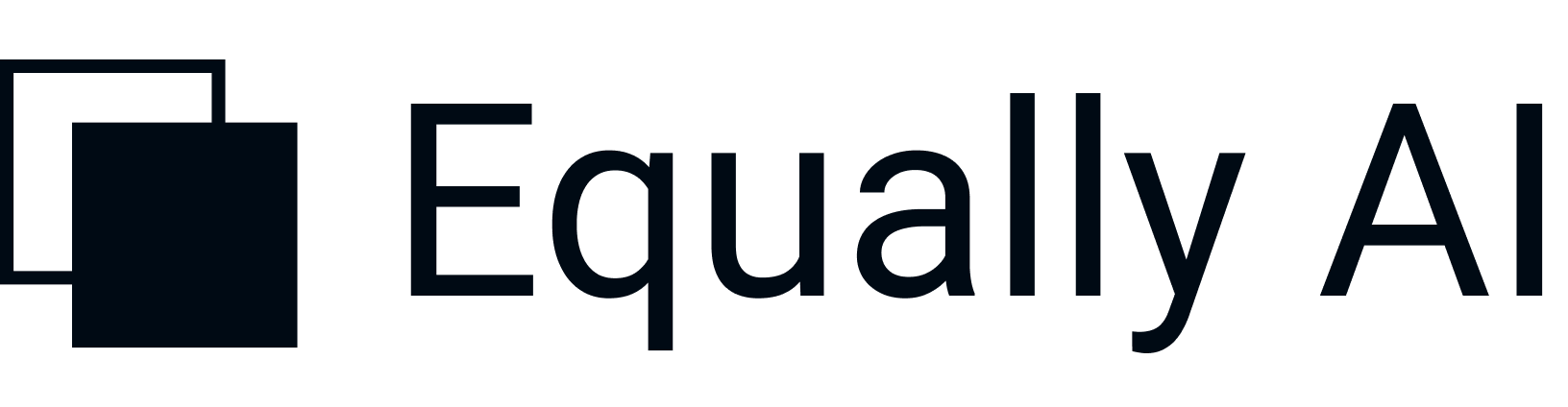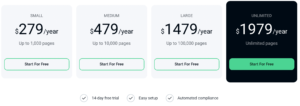Equally.ai is a simple, easy-to-implement accessibility solution that automatically scans, remedies, and provides proof of compliance once the process has been completed. If you want to make your website accessible and give your users an interface allowing them to adjust the pages of your website to their needs, then Equally.ai is the right choice for you.
Equally AI
Verdict
Table of Content
- What is Equally.ai?
- Who Uses Equally.ai?
- What Online Barriers Does Equally.ai Web Accessibility Improve?
- What Type of Web Accessibility Compliance Does Equally.ai Cover?
- How to Install and Setup Equally.ai?
- What is Accessibility Widget and How Equally.ai Uses It?
- How Does Equally.ai Work?
- Equally.ai on a Website
- Equally.ai Pricing
- Alternatives for Equally.ai
- The Difference Between Equally.ai and Manual Accessibility Services
- User-Friendliness
- Customer Support
- Frequently Asked Questions
- Pros and Cons
What is Equally.ai?
Equally.ai is an accessibility solution created to operate on every website or browser automatically. It can identify and resolve any accessibility issue and allow users with impairment issues to access any website with the help of the Equally.ai widget. Whether with impairment or not, all users should have equal access to the online world, which is Equally.ai’s mission.
Remediating activities are aligned with international accessibility standards, making the tool suitable for websites worldwide.
Who Uses Equally.ai?
Equally.ai users can be divided into two groups. The first group is website owners who want to make their sites compliant with accessibility regulations and do the right thing. They also avoid lawsuits that have seen a 300% increase in the last four years.
The second group is the end-user, these are people with any impairments that experience online barriers. Equally.ai is an assistive technology tool that enables a smooth online experience.
What Online Barriers Does Equally.ai Web Accessibility Improve?
Online barriers differ depending on the type and level of impairment. However, Equally.ai is a solution that helps in overcoming the following online barriers:
- Missing buttons or links
- Decreased contrast either on text or images
- Animated or moving content
- Websites that don’t allow complete keyboard navigation
- Too complex user’s journey within the website
- No alt descriptions on images
What Type of Web Accessibility Compliance Does Equally.ai Cover?
Equally.ai covers many accessibility compliance regulations, they are:
- WCAG (Web Content Accessibility Guidelines)
- ADA (Americans With Disabilities Act)
- Section 508
- EN 301 549
- AODA (Accessibility for Ontarians with Disabilities Act)
- IS 5568 (The Israeli Compliance Standard)
- Stanca Act (Digital Accessibility Law in Italy)
Installation
How to Install and Setup Equally.ai?
To start using Equally.ai you need to have an account.
- Sign in and add your site to the Equally.ai profile. You will receive an embedded code, automatically.
- Copy the code to your clipboard.
- Hover over to the footer or header section of the website’s HTML code and paste the embed code.
After that, the widget will become available on your website for your users. Feel free to align the look of it with the website’s design.
What is Accessibility Widget and How Equally.ai Uses It?
Accessibility widget is an interface that becomes available once Equally.ai is installed and embedded in the code of a website. The interface has many different features. These features allow users with impairments to modify the website so it’s accessible to them and they have the same online experience just like everyone else.
Features within the interface can be divided into five groups with 3 features per group:
Color Contrast |
Text Size |
Highlighting Content |
Zoom In |
Additional Controls |
| Uncolored display | Increase text | Underline links | Big white cursor | Keyboard Navigation |
| Bright contrast | Decrease text | Underline headers | Big black cursor | Block animations |
| Reverse Contrast | Readable text | Images titles | Zoom Screen | Offscreen focus |
Besides individual features, the interface has profile settings. Profile settings are available for:
- Blind (Screen reader)
- Vision Impaired
- Motor Impaired
- Seizure Secure
- Focus (ADHD)
How Does Equally.ai Work?
Equally.ai works within 3 basic steps:
1 – Firstly, an accessibility audit is run on your website for ADA and WCAG compliance. Based on the scan results, a list of errors will indicate what needs to be fixed. At this point, a user moves forward to the second step, which is the Remediation Process.
2 – Remediation means fixing all the errors and turning them into accessible features versus noncompliance with ADA and WCAG regulations.
3 – The final step is receiving a compliance certificate, but only once all errors have been corrected, and your website officially satisfies accessibility criteria.
Equally.ai on a Website
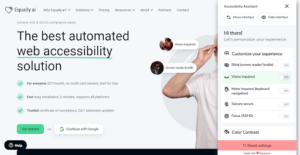
To showcase how the Equally.ai interface works, we will use it on their website. The image below shows the homepage with the interface opened and all possible functionalities. As you can see, there are different profiles, and each has a set of adjustments in it, specifically chosen based on the impairment type. Profile set-ups available are for blind people, those with vision problems, motor impairments, people with epilepsy, and focus issues due to ADHD and similar.
Equally.ai’s Accessibility Assistant
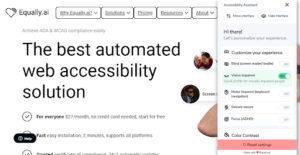
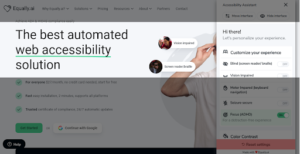
Color Contrast
Color Contrast can be adjusted on three different levels: bright, reverse, or uncolored display. See the images below (in that order) to see how it works on a website.
Bright Contrast
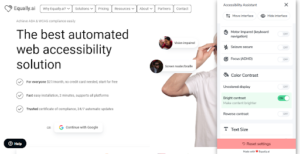
Reverse Contrast
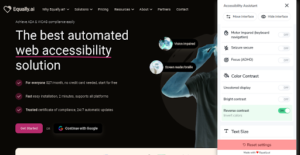
Uncolored Display
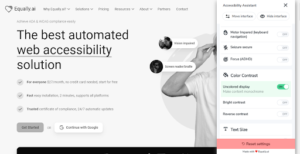
Text Size Adjustments
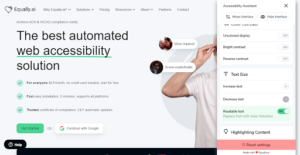
Text Size Adjustment allows you to increase, decrease or make text readable. The image below represents the desktop version when the readable text feature is active. Equally.ai automatically changes all fonts to Arial, Helvetica. Below the Text Size section, you can find the Highlighting Content section which enables users to highlight links, headers, and image titles.

Additionally, keyboard navigation is one of the most valuable features any accessibility tool can provide. Once activated, the yellow highlighted mark goes from element to element as you navigate the website. See how it looks in the image below.
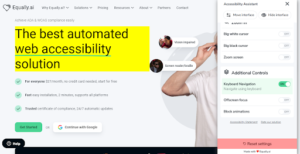
How Equally.ai Makes Menus Accessible?
Making menus accessible can be challenging specifically because the content, structure, and layout of the menu are premade and predetermined by the website creators. However, tools such as Equally.ai can help with a couple of features from its accessibility interface.
Equally.ai makes menus accessible by:
- Underlining links and headings
- Providing users with the option of complete keyboard navigation
- Enabling the change of text’s font and size
Pricing
Equally.ai Pricing
Packages include the same features. However, the price varies on the number of pages scanned and fixed from accessibility errors.
Besides that, with each package you receive:
- A website compliant with WCAG, Section 508, EN 301 549, and ADA
- Automated compliance scans with unlimited remediations
- Compliance certificate with the proof of accessibility performance
- Completely customizable websites in terms of elements’ position, size, color, shape, and so much more.
Also, Equally.ai offers discounts to charities and non-profit organizations. All you have to do is sign up and reach out to their billing team. They will take care of the rest.
Click here to get a discount.
Below is the table with the price of each package
Equally.ai Partnership Program
You can become a part of the Equally.ai partner program by filling out a simple form. See below how it looks on the website.

Alternatives for Equally.ai
UserWay
UserWay is an accessibility tool that can automatically fix all errors and ensure the website’s full compliance with EN 301 549, ADA, Section 508, WCAG, and HIPAA.
AccessiBe
AccessiBe solution consists of the interface and the AI. AI tracks users’ behavior automatically while learning the reoccurring remediation issues and fixes them daily. AccessiBe complies with ADA and WCAG.
EqualWeb
EqualWeb is a plugin you can find at the Google Chrome store and download for free. Its remediation process uses the AI-powered solution and a team of certified experts manually fixing the issues AI failed to address. The plugin complies with WCAG and different national regulations.
Max Access
MaxAccess accessibility solution uses a single line of code that instantly remediates all accessibility issues, ensuring your website is aligned with WCAG, AODA, Section 508, EAA, and ACA. You can test the tool for 14 days within the free trial offered on the website.
AudioEye
AudioEye accessibility solution complies with the ADA and WCAG regulations. This solution is different from others because it goes above the functionality of the AI, adding a human touch to the solution mix, which ensures that none of the accessibility issues are overseen.
The Difference Between Equally.ai and Manual Accessibility Services
Equally.ai services cover automatic audits of website pages, followed by the remediation of accessibility errors that occur, providing the compliance certification once the website achieves it.
Automated solutions such as Equally.ai can scan a higher volume of pages and remediations in a shorter amount of time than any human could. However, some errors require manual remediation because although AI is efficient, it can also be limiting.
Issues such as accurate alt descriptions or form fields with instructions are some of the corrections that need to be performed by a human with the help of manual service. Making sense and enabling users to have a smooth online experience is where human involvement is necessary.
User-Friendliness
Seeing as the purpose of Equally is to improve accessibility, they would be remiss if they didn’t have a perfectly streamlined website themselves, which is indeed the case. The user interface is well thought out, with everything in a logical place and fully accessible for all those with the disabilities mentioned above.
The AI installation process is also straightforward, which is always a plus. Additionally, Users will likely have very few issues on the Equally website due to Intelligence Augmentation, where a dedicated team of experts handles coding, platforming, and remediation issues.
The options when it comes to customer care, however, are not as impressive, but we shall get into that in the next section. Another problematic area is the lack of a built-in dictionary, which has become an integral part of pretty much all websites in recent years.
Customer Support
Equally is one of the premier solutions on the market when it comes to the actual remediation part of the job, but their customer service and client care are missing a key aspect – phone service.
They do, however, provide instructions on how to get started, and manuals and tutorials to guide you along on your accessibility journey. It is also possible to contact them via email with any problems or questions, while the most popular method of communication between clients and the well-informed and efficient team at Equally is Live Chat.
Frequently Asked Questions
- What is Web Accessibility
Web Accessibility stands for different accessibility levels of a certain website for users with impairments. - What is the purpose of the web content accessibility guidelines?
The web content accessibility guidelines regulate standards necessary to achieve the compliance of a website that will make them accessible to all users. - What is a web accessibility initiative?
Web accessibility initiative offers complete support to everyone wanting to learn about accessibility standards and apply them to their website. - What are ARIA in web technology and accessibility standards?
ARIA represents accessible rich internet applications, the set of attributes (developed in JavaScript) used for modifying web content and applications to make them accessible. - What are three examples of web accessibility?
Three examples of web accessibility are highlighted links and buttons, alt descriptions, and changeable font and size of the website’s text. - Why is web accessibility important with a data warehouse?
Many applications analyses are web-based because users access their data over the internet. Web’s data feeds the data warehouse. - How to become a web accessibility specialist?
Becoming a web accessibility specialist requires extensive knowledge of regulations such as WCAG, ADA, Section 508, and many others. Also, the best practices on making websites compliant are required - How to implement web accessibility?
Install an accessibility tool that can automatically scan your website for errors and fix them right after, allowing you to cross the bridge from non-complaint to a fully compliant website within days. - Is web accessibility a legal requirement?
No, it is not. However, the websites can get sued for inaccessible websites. - Why is Maintaining Website Accessibility Compliance Important?
Maintaining a compliant website means constantly having the website accessible to all users, providing the same experience for users with or without impairments. Not only is that going to protect you from possible lawsuits, but it is the right thing to do. - How to Avoid Web Accessibility Lawsuits?
You will avoid lawsuits by maintaining the complaint status of your website with the help of accessibility tools. Daily automated scans will prevent and decrease the risk of unattended issues arising.
Click here to read more about big companies’ lawsuits.
Pros
- Equally provides Accessibility Statements
- The installation process at Equally is very straightforward
- Achieving Compliance Seamlessly, without affecting the websites performance
- A lot of customization options - colors, fonts, languages, and more
- Around the clock compliance, no matter how many updates are installed
- Helps with complying to EN 301549, WCAG 2.1 AA, Section 508 and ADA regulations
Cons
- Customer service does not entail support via phone
- Equally does not have a dictionary built into its website
If you are looking for a quick and efficient solution to your accessibility issues, Equally may just be one of the best options out there for you. While most AI solutions can provide no more than 15-20% remediation without combining manual remediation, Equally promises WCAG 2.1 AA compliance. That’s without the Intelligence Augmentation crew, which handles the manual remediation part of the process.
With them, 100% is within your grasp, and that’s without having to spend anywhere from 5,000 to 50,000$. Add to that the fact that they guarantee compliance within 48 hours, as well as the scalability which allows your website to stay compliant 24/7, and the offering provided by Equally sounds truly impressive. Overall, Equally is a company that we feel comfortable recommending for any of your digital accessibility needs.