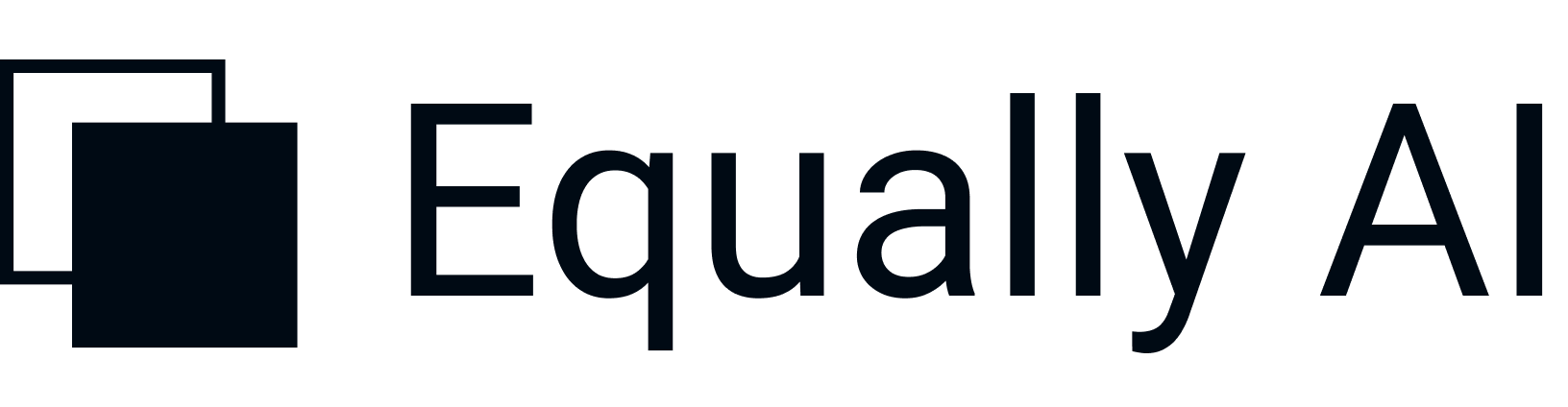EqualWeb stands out from its competitors with its free Google Chrome Accessibility Checker feature and its $1,000,000 in warranty when you choose the full remediation plan. Besides it offers accessibility training for your in-house development team. Its solution is both automated and manual for full WCAG compliance. EqualWeb is one of the market leaders with a simple, easy-to-use accessibility widget. However, this widget doesn’t mean a 100% compliance.
EqualWeb Review
Verdict
Overview
EqualWeb long-lasting two-decade experience working with people with disabilities certainly comes to bear in its A-OK digital accessibility solution. The company combines the right measures of automated and manual services to achieve AA+ level compliance, the highest standards in the regulatory system today. In addition to its accessibility solution, the company also specializes in advanced internet applications. Equalweb is currently installed on over a hundred million web pages to ensure compliance to the WCAG 2.1 guidelines, American Disability Act (ADA), Section 508 of the Rehabilitation Act, EN301549, and IS5568. In this EqualWeb review, all the relevant aspects of this web accessibility solution will be explained.

Accessibility Statement EqualWeb
A key finding in our review of Equalweb, is its top priority is to deliver an excellent user experience irrespective of the assistive technology which individuals with disabilities employed. Their accessibility statement affirms that your website meets the WCAG “Success Criterion”. Your website is accessible to people with disabilities ranging from low vision, blindness, hearing loss and deafness, limited movement, learning disabilities, cognitive limitations, speech disabilities, and so on.
Features
With Equalweb, the first step to full compliance is the Accessibility Checker. The Accessibility Checker automatically scans through your website to identify compliance errors, generating alongside it a list of actionable steps to take to remediate these flagged issues. To make this process easy, fast and accessible to all, Equalweb designed its accessibility checker as a simple browser plugin.
Once you download the EqualWeb plugin from Chrome web store, you only have to click on the Equalweb component on your browser while having the site you intend to run an audit on opened. In a quick process, the software scans through the website to fish out static and dynamic issues based on the WCAG 2.1 compliance rubric.
Unlike some other solutions, you do not have to send any formal request to carry out the first audit when you can easily do that yourself via a simple web browser which can be downloaded from the Chrome web store. Neither do you have to pay to use this widget.
Equalweb’s Accessibility Menu features a host of tools. Below are some that are quite fascinating:
- Blink Block: Turns off on-screen blinking, flashing, and animation. The good thing about this feature is that it protects users’ interests without taking away from their experience while interacting with the content. In other words, it does not compromise design.
- Voice Commands: Eliminates the need to grab the mouse or use the mouse for individuals who might be strained by that process. Thus, users can execute various commands (such as scroll, preview, next) by giving the instructions through their microphone.
- Readable Fonts: There are times when contents look visually appealing but difficult to read by a because of peculiar needs. With Equalweb’s AI-enabled Readable Fonts, users can switch difficult-to-read handwriting or script to more readable text.
- Magnifier: Allows users to zoom in on texts or magnify the whole web page in just one click.
- Text Magnifier: This is a virtual magnifying lens that enlarges a chosen content. Just as a magnifying lens is held over an object in the laboratory, the cursor hovers on the content a user wishes to magnify.
- Image description: Equalweb’s technology relies on Google’s Optical Character Recognition to identify images without ALT tags after which it automatically inserts descriptions for individuals with visual impairments. Other features include Virtual Keyboard, Highlights, Dictionary Readable mode.
How do you navigate language obstacles? Not to worry, Equalweb’s localized widget will adjust to any language, ‘no matter where you are’. They made that claim with their chest shot out.

Pricing
Equalweb’s pricing ranges from free to tailored offers. As a first-time customer, you have 5 options —Free, Small, Medium, Large, and Full Remediation — to consider depending on the level of compliance you want, the amount of service, your website traffic, and your web accessibility budget.
EqualWeb’s Free plan
The Free plan, just like the paid plans, requires just a single line of code and you enjoy amazing features like:
- Automatic monthly cloud update
- Customizable icons, positions, shapes, and sizes
- Colour, Font, and cursor adjustment
- Image descriptions
- Keyboard navigation
- Online dashboard.
- Voice commands
- 24/7 email support
- Highlight links and headers
- Text Magnifier, etc.
When you decide to have more beyond these basics, however, you are bound to pay more. Equalweb’s AI-powered Automatic remediation packages:
- It starts at $390/year for small businesses
- $490/year for medium-sized businesses
- $1,090/year for large websites up to 10,000 pages and 500k monthly visits
- $1690/year for 100k pages with up to 1 million website visits.
Each of these plans allows you to enjoy additional features to the one available in the free plan and includes:
- OCR-Automatic alternative text technology for up to (50 images for Small plan, 100 for Medium, 1000 for Huge, and unlimited for Full Remediation plan)
- Smart navigation
- Screen reader adjustment
- Blink blocking
- Send feedback option
- Accessibility Statement and Certification
EqualWeb Managed plan
There is also a Managed plan which features an automated AI-powered accessibility solution with customizable manual remediation. The Accessibility Monitoring Scan costs:
- $590 for Basic (accessibility monitor of up to 100 pages)
- $990 for Standard (up to 1,000 pages)
- $2,990 for Advanced
- $9,990 for Enterprise plan (accessibility monitor for up to 100k pages)
EqualWeb Full Remediation plan
For customers who purchase the Full Remediation plan, they get additional custom services which include 24/7 email and phone support, accessibility editor platform, compliance remediation process done by Equalweb, accessibility expert, accessibility certificate plus up to $1,000,000 warranty.
Compliance
In addition to their provision for top accessibility regulations, such as the World Content Accessibility Guidelines (WCAG 2.0 and 2.1), Equalweb offers the icing on top of the cake by taking into consideration also the various government-specific accessibility standards from countries like Australia, Spain, Netherlands, China, Canada (Quebec), etc.
We think it is quite interesting that just one single line of code performs the remediation miracle on your website. Although the inaugural audit digs down to the errors inherent in the code, structure, and design of your site, that simple automated process does not totally solve your accessibility problems. Rather it is the first step in the long journey — a very essential one, though.
Automation
No AI-powered solution can single-handedly deliver 100% compliance. Same is true for manual interventions. If any web accessibility service is going to get anywhere near full compliance, it must be a blend of both extremes. As you like it, Equalweb’s accessibility solution has both automated and manual options.
Through its automated process, Equalweb helps clients keep up with the latest trends. Updates are automatically applied to Equalweb’s accessibility widget that must have been pre-installed on your site without any efforts from you. In other to complete the compliance process, Equalweb’s accessibility team takes up the job from the point where automation stops. With this combo, users can sleep with their eyes closed.
How do you want your web accessibility solution served? Do you want the do-it-for-me option or you and your in-house team would like to get your hands dirty with the job? All you do is ask and it shall be given.
Learning to carry out the remediation process is possible with Equalweb’s accessibility training service. Developed and delivered by Equalweb’s in-house experts, this training empowers organizations to the charge of their web compliance process. Training is tailored to business needs and is available for different sections that make up an organization, especially the user interface design team, web and content development team, marketing team, and so on.
Integration
Equalweb supports a long list of over fifty CMS and HTML platforms including but not limited to appdrag, Contao, Zen Cart, OsCommerce, UberCart, X-Cart, PrestaShop, HostGator, PHP websites, bbPress, Blogger, Tumblr, WooCommerce, Concrete5, Ning, and Google Sites.
Customer Support
Clients can reach Equalweb by phone, via email, or use a contact form. Equalweb does not have a live chat service but you can book an appointment with a customer representative via the customer support button on their website.
Pros
- Free Google Chrome Accessibility Checker
- Automated and manual audit and remediation for full WCAG compliance
- Up to $1,000,000 in warranty
- Simple, easy-to-use accessibility widget
- Accessibility training for an in-house development team
Cons
- Accessibility widget does not confer 100% compliance
- Warranty is limited to Full Remediation plan
- No live chat
To conclude this Equalweb review, we can honestly say that Equalweb is one of the best web accessibility solutions out there. Its perfect blend of automation with manual know-how makes it a top hybrid web accessibility service. One unusual thing about Equalweb is its readiness to travel long miles to ensure compliance. Their manual audit and remediation are performed by a team that is made of people with disabilities. That is a whole lot to achieve the best results. Thinking of manning the compliance yourself or by your internal development team? Equalweb’s accessibility training is a worthwhile investment. Doing this equips employees to create products and contents that are complaint and, also, it allows you to oversee the remediation process internally. Make sure you choose the right solution for your website. We have reviewed the top three leading web accessibility solutions for you. Take a look at our detailed comparison between EqualWeb, AccessiBe and AudioEye.