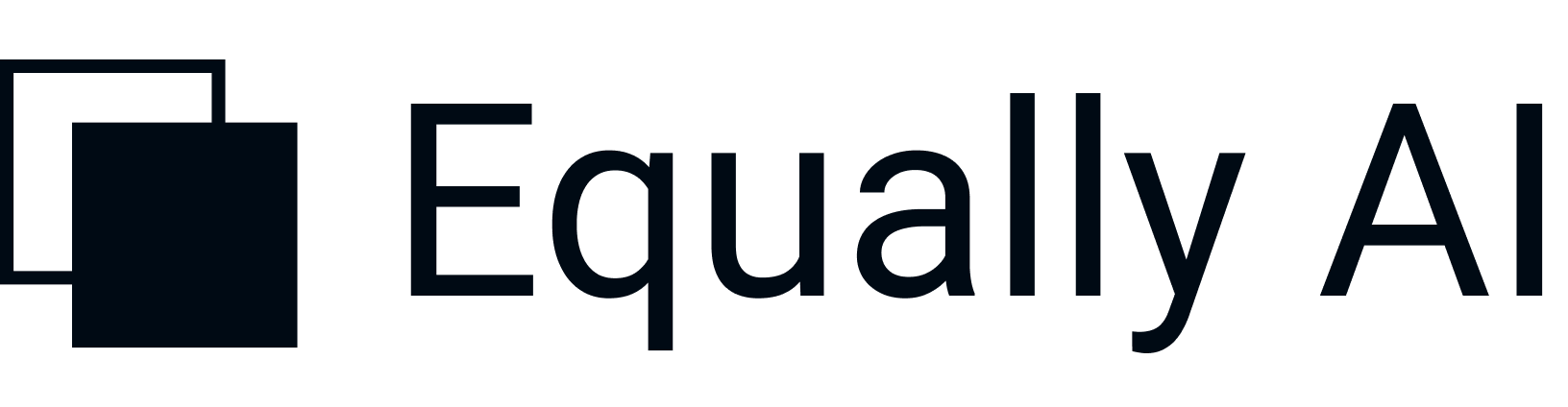Make-Sense is a quick and easy-to-use accessibility solution. It offers a toolbar that may detect up to 40% of accessibility violations and does not alter the website’s code. Our review of Make-Sense indicated that no additional costs are added for Accessibility training. Even though it does not offer FAQs and how-to institutions or videos, customer support is always available and willing to serve your questions and needs. Through one of their paid plans, Make-Sense offers support for up to 2 back-office users. In addition, they offer constant monitoring and WCAG 2.1 AA+ standards. With all included web browsers integration and easy-to-use automation, Make-Sense definitely has a ranking position in the Best Web Accessibility Solutions game.
Make-Sense Review

Verdict
Overview
Make-Sense Digital Accessibility Platform is out on a mission to reduce the complexity and cost of digital accessibility. Truly, accessibility is a complex task, an unending process that consumes vast resources and time. Again, it is an endless process that requires constant input. To relieve the burden of accessibility off your shoulders, Make-Sense has designed a modest web accessibility solution that is renowned for its simplicity, while actualizing clients’ ADA compliance targets. Make-Sense launched in 2016 and has since been doing an amazing job in helping clients attain accessibility.
All it requires to start is a single line of code that is installed on your website. As with virtually all other solutions, Make-Sense’s software neither interrupts existing UI design nor alters website code or structure in the slightest possible way.
Make-Sense’s A-WEB has been designed to scan and test continuously to monitor compliance. Without manual input, A-WEB automatically flags and fixes 40% of violations present on the website in real-time. The platform also allows for instant remediation of these issues without having to wait till a later date. Consequently, your website becomes compliant with the series of international guidelines including the World Content Accessibility Guidelines 2.1, the American Disability Act, Section 508, and EN301 549.
Speaking of ease of use, A-WEB is ridiculously simple and easy to use, with close to zero requirement for technical expertise. Basic knowledge of digital content management would suffice to effectively interact with this platform. So, there is no special need for any new knowledge or training.
Features
Make-Sense features an accessibility toolbar that is purposely designed for end-users to create their own experience. With many tools to navigate the web, web visitors, particularly users with disabilities, can record a memorable experience.
Interestingly, there is no limit to the number of domains this tool can be featured on, especially when you have the bargaining power to select based on your budget. You get started and you are continually protected.
Make-Sense’s accessibility toolbar is studded with a list of tools to ensure equal access to all irrespective of their disabilities. By using the Font Size feature, web users can adjust website font to their taste. This is especially of great importance to visitors with a form of visual impairment or the other. The A+ icon increases font size while the A- reduces it. There is a normal size option for those looking for something in between.
The accessibility toolbar of Make-Sense also features a unique effect for the visually impaired. As soon as you click on this icon on the toolbar, the website color changes spontaneously, giving a calm feel to the sight. As a matter of fact, I had a nice time trying my hand on this feature even though I do not have any visual defects. If I could record such a subtle experience, then the ones who are the main targets will definitely have a better experience.
With the push of a button, individuals who have color blindness can also take charge of their experience. An icon on the accessibility toolbar, other than the one for those with visual impairments, performs the magic here. It eliminates all colors that might possibly irritate a user who is color blind. Hiding flashes and animation is a swift and easy process for individuals who might be sensitive to these effects. All it takes is a press and that is it!
There is a fascinating feature that the A-WEB accessibility tool provides. For every returning user, the tool has been formatted to remember their preferences so they do not have to reformat the features each time they interact with the tool.
An accessibility statement is the last important component of the toolbar, a document that contains all efforts to ensure continuous compliance and declaration of compliance status.
Automation
Make-Sense draws heavily on automation to power its web accessibility solution. Its web audit feature relies on Artificial Intelligence to carry out deep scanning and suggest remediation prompts. On subsequent occasions, when there are updates to Make-Sense’s software, clients can be assured that their widgets will undergo an automatic update to comply with the latest practices.
Pricing
A-WEB is priced on the basis of page views just like many other accessibility services out there. Its billing system is very similar to that of HikeOrders and Userway in a number of ways.
The least expensive plan on Make-Sense is its A-WEB Bronze. This plan supports up to 3 website domains and a massive 350,000 total page visitors per year. Obviously, this is Make-Sense’s basic plan. And it is quite huge. Compared to other accessibility services, however, this is relatively small. HikeOrders, for instance, offers 360,000 page views for its mini-plan.
A-WEB Bronze also supports two back-office users, a feature that is not present on several other web accessibility solutions. In addition to this, there is a guarantee for WCAG 2.1 AA+ compliance. Also included in the package is the end-user accessibility menu which visitors can rely on to navigate the site.
For continuous monitoring, there is provision for an online dashboard to keep a tab of compliance. The dashboard also displays an accessibility audit result and provides timely feedback on accessibility status.
As for the A-WEB Silver plan, the offer is a step higher than Bronze. This medium plan supports up to 5 domains instead of 2 in Bronze. So, how many web visits do you enjoy with the Medium Plan? You get double the basic plan, a massive 700, 000 pages for a whole year. Again, compared to HikeOrders’ 1,080,000 mini plan’s views, this is relatively small. Compared with Equalweb’s medium plan which supports 500,000 monthly page views.
In addition to the plans mentioned above, there seems to be a custom Enterprise plan that features a higher of domains and, probably, an unlimited number of page views.
There is an A-WEB Gold plan which supports up to a million views for a whole year for 10 website domains, supporting 6 end users. Each of these plans is supported by ISO 27001 Security Certification. Each plan also comes with an accessibility patch editor and a month archive storage. At the moment of writing this, there is no reporting tool. Similarly, none of the plans features a private cloud except for the Gold Plan.
So, how much do the plans cost at Make-Sense? No one can boldly tell. Perhaps following the suit of other services, Make-Sense has decided to conceal its price. The only information available on the product page is a breakdown of features of its various plans.
Make-Sense wants potential customers to have an experience of its services first so that they can make the right decision to or not to purchase a plan. To get this first shot, you will be required to fill a form through which the brand can establish future correspondence. Instead of getting on a trial, you can also request an e-tour of Make-Sense’s services and products by filling out a short form. Considering web accessibility solutions as a whole, there is nothing alien in this. It is a viable way to build an email list and to have a way to reach out later, especially when there are new products to announce.
Integration
A-WEB accessibility tool functions perfectly on all prominent browsers including Internet Explorer, Firefox, Chrome, Edge, and so on. The tool also works seamlessly on mobile web browsers so as to accommodate mobile visitors.
Pros
- Quick and easy-to-use accessibility toolbar
- Up to 40% of accessibility violation can be detected through an automated accessibility audit
- Web solution does not alter website code
- No additional cost of accessibility training
Cons
- Not enough tools to ensure 100% compliance
- Plans are not sophisticated compared to competitions
- Accessibility toolkit is not adequately equipped
- No FAQs and how-to institutions or videos
With barely four years of experience, Make-Sense is in its modest beginning. It is quite obvious that there is a large room for improvement. A simple product is not sufficient to achieve total compliance considering the complexity that characterizes the web inclusion procedure. Thus, while the A-WEB platform is a good place to being accessible, it is not safe to end the process on it. Besides, the accessibility toolbar is not comprehensive enough to deliver a memorable web experience. Without taking away from Make-Sense’s services, the solution looks rather nascent to compete favorably in a largely populated accessibility market terrain. Similarly, there are not enough tools and features to deliver 100% compliance as the brand touts its solution. Very many services are also missing unlike other solutions in the marketplace. That said, Make-Sense has a bright future to really make sense. Making accessibility audit and monitoring so easy is a task to laud the brand for. Equally commendable is tailoring accessibility to boast SEO. Before considering an accessibility platform, one of the crucial factors to consider is the level of security. Fortunately, Make-Sense meets international standards in this regard, as it holds an ISO2700 certification. Once again, Make-Sense is user-friendly and this is a necessary trait of an ideal accessibility solution.