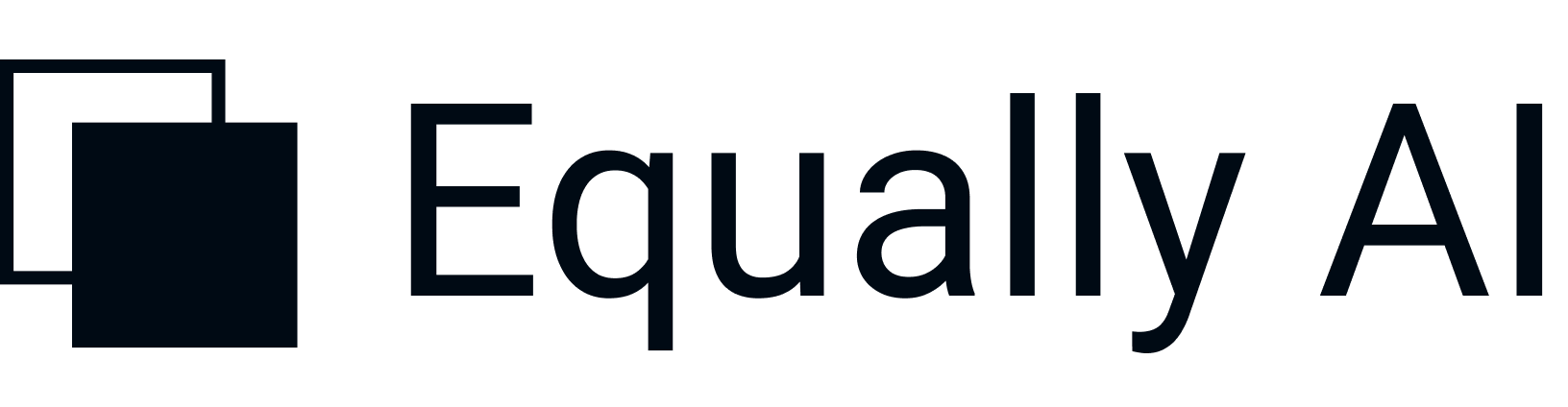Max Access offers you a simple and efficient accessibility toolbar with full automation for close to full compliance. It has an advanced dashboard and reporting system. To make sure your whole team fully understands web compliance, it offers educational tools and videos. Their customer service can be improved, as there are limited contact options provided.
Max Access Review
Verdict
Overview
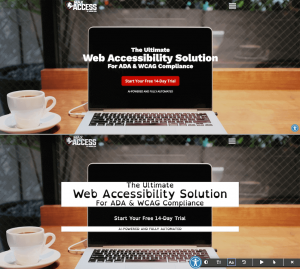
Max Access by OnlineADA is a fully automated website accessibility solution for ADA, WCAG, and Section 508 compliance. The stand-alone AI-powered accessibility solution is an offshoot of Online ADA and one of its prominent offerings. In this Max Access review, we cover the most important parts of this web accessibility solution for you.
Features
Max Access is made of three components that work in harmony to bring your website to full compliance:
- Artificial Intelligence System
- Accessibility Toolbar
- Dashboard and Reports
Artificial Intelligence System
The Artificial Intelligence system and Accessibility Toolbar are the main tools for remediation and compliance while the dashboard is a sort of feedback mechanism to receive updates and track web compliance progress.
Max Access’s Artificial intelligence System is the powerhouse where the real magic happens. It is responsible for handling the bulk of the WCAG requirements. OnlineADA has designed Max Access’s AI system to function on different levels to ensure full compliance from the top down. There are components of the Artificial Intelligence system which address code-level issues such as ALT tags and ARIA labels, while others supplement compliance efforts by optimizing a user interface for the full end-user experience. For instance, the focus indicator feature that users implement while surfing the web relies on a behind-the-scene AI process.
There have been claims that Max Access can provide complete, 100% compliance for every single website they handle, but this simply isn’t possible. Think about it this way, no program can guarantee complete compliance for every website by itself. No matter if it’s manually or AI-driven. For instance, overlays won’t update PDF documents, nor will they remediate content from third parties through iframes. If you do, however, need 100% compliance, a whole range of certification options and audits are available. Find out more about some of these enticing opportunities here.
Upon installation, Max Access filters through the millions of lines of codes on your site for compliance issues after which it rectifies the errors found. This is the very first step. The remediation scan takes place immediately after Max Access has been successfully installed on your website. The process happens within a few minutes and does not call for any technical expertise. After the first scan and remediation, Max Access repeats the process regularly. It scans and analyzes web updates for quick rectification every 24 hours, thus ensuring 24/7 compliance.
Other components of the AI system include:
- Image recognition: Max Access utilizes AI to scan websites images and comes up with captions and ALT tags for each of them.
- An Alt-Tag manager powered by Artificial Intelligence
- AI-Driven ARIA Label manager for adding accessible description texts
- Color Blindness Reports
- Color Contrast Customization
So how does Max Access achieves these complex tasks? Like so many other accessibility software solutions. The Artificial Intelligence system relies on a contextual understanding of the website code to implement these changes. Each time the AI scans your website, it takes in new information about the website which forms its database. Drawing on this database, Max Access analyzes your website to ensure compliance violations are eliminated without doing any damage to your website fabric. This is the magic of machine learning: progressive learning for ongoing perfection.
Max Access Accessibility Toolbar
Max Access Accessibility Toolbar covers one-third of the World Content. Accessibility Guidelines (WCAG) requirements, as it makes ample provision for various adjustments necessary for every user to have a hitch-free experience on your website.
Adjustments for font type and size are extremely important if any website would boost compliance. With this in mind, Max Access by OnlineADA provides for this essential feature on its simple but effective accessibility tools tray.
The font adjustment feature is the third feature on the toolbar. This feature allows users with vision impairments to tweak font type to their taste. The font adjustment feature is configured with three options in addition to your site’s default font: they are OpenDyslexic, PT Sans, and PT Serif. The OpenDyslexic font, as its name suggests, is exclusively meant for individuals with dyslexia and similar visual impairments. When a user with a special need comes visiting your site, a tap on the change font icon transforms the web page to their convenience and they can go ahead to have a smooth experience. It works like magic!
Top features
Several qualities set Max Accessibility Toolbar from the crowd. First, the toolbar is extremely simple and efficient. Compared to other accessibility solutions like HikeOrders where you have up to thirty features on the toolbar, Max Access’ Accessibility offers just six. However, those six could be described as ‘few but handy.’ Second, the toolbar has been designed to support seamless navigation. This way, users do not encounter navigation challenges regardless of the input method they are counting on to navigate your site’s web pages.
One very interesting feature of Max Access’s additional accessibility enhancement is its email and phone number formatting feature for screen readers. Generally, making phone numbers accessible on websites could be pretty challenging. This is because translating phone digits is a different process compared to rendering word texts into voice. Unfortunately, there is a great inconsistency on the part of screen readers about handling phone numbers. A typical screen reader will most likely read out those digits as large figures. While there are some technical ways around this, including using HTML and CSS maneuvers, these improvisations often do not work and screen readers still render mobile numbers as single figures. This leaves a wide gap in web content accessibility.
To ease that burden and to deliver a compliant website, Max Access is promising an automated solution. Beyond its accessibility toolbar with which end users can create their own online experience, an advanced feature of Max Accessibility service is formatting emails and phone numbers automatically for assistive technologies, including screen readers. Through this feature, all information on your website can be accessible to all and sundry, especially people with visual impairments.
Dashboard and Report
The third component that makes Max Access’s accessibility symphony is its Dashboard and Report feature. The dashboard provides page-level reports of your website. To know what has changed, the dashboard provides two reports revealing the state of your site before and after remediation. It is also through this dashboard that Max Access alerts you to real-time violations on your website. Remember that Max Access features a color blindness report? In addition to these functions, the dashboard gives you an idea of your website’s usability to people with color blindness.
Max Access’s Dashboard also serves as a gateway to OnlineADA’s educational resources on the WCAG and other compliance guidelines. The rationale behind this is to equip you and your team with working knowledge of the various requirements and to walk you through the operation of your new automated website accessibility solution. Unlike other accessibility alternatives that require you to pay for training or purchase compliance education as a distinct service, Max Access provides this premium service at no additional cost.
Looking closely at the triadic component of Max Access, one is susceptible to thinking that the website accessibility solution does not leave room for manual inputs. Not to worry, OnlineADA has made provisions for this in case you choose to bypass some of the automated features that come with Max Access. As your internal team deems fit, you can override some automated features that come with Max Access via the dashboard and reports component.
Integration
Max Access is not platform-selective. It works on every web platform and content management system. With Max Access, compliance begins with a line of code and ends with a few processes. Avoid lawsuits with this solution platform.
User-friendliness
Max Access is user-friendly from both ends. The AI system handles web scanning and remediation and can be operated by almost anyone as it requires close to zero technical experience. The Accessibility toolbar, on the other hand, is also easy to use. It is flexible for customization navigable for end-users.
The Accessibility toolbar, on the other hand, is also easy to use. It is flexible for customization and navigable for end-users. However, in order to achieve close to 100% compliance, some manual solutions will have to be part of the process.
Also, their customer service, which isn’t the most comprehensive, does actually offer phone support, contrary to some claims. Their contact information can be found at OnlineADA.
Pricing
Max Access starts at $37 per month for its Standard Plan for mouth-watering features including instant scanning and remediation, efficient accessibility toolbar, backend dashboard, option for AI control, and unlimited page views for up to 1000 web pages. The Large Plan goes for $74 per month for websites with 10,000 pages. Interestingly, each plan includes all features depending on website size.
Pros
- Simple and efficient accessibility toolbar
- Full automation for close to complete compliance
- Advanced dashboard and reporting system
- Educational resources and walkthrough videos
Cons
- No live chat for quick support
- No phone call
Max Access by OnlineADA is one of the most comprehensive automated accessibility solutions you would ever come across. Its toolbar is responsible for adjusting the user interface and web content for a memorable user experience. The accessibility toolbar is navigable so that people using alternative input methods other than a mouse can easily navigate the website. By relying on machine learning, Max Access improves over time, especially as it incorporates a larger body of information into its database. Thus, with time the AI system achieves perfection.
As much as Max Access is a fantastic fully automated website solution, there is lingering fear regarding whether any fully AI-powered software can deliver 100% compliance at all times. Further, there is concern over the effect of this automated process on SEO. Understanding this, Max Access makes room for the manual effort that might be needed to complement the automated process. With this allowance for manual input, Max Access leans towards the hybrid realm. By all standards, Max Access by OnlineADA is a solution we can recommend for those who wish to delegate their website compliance process to full automation.