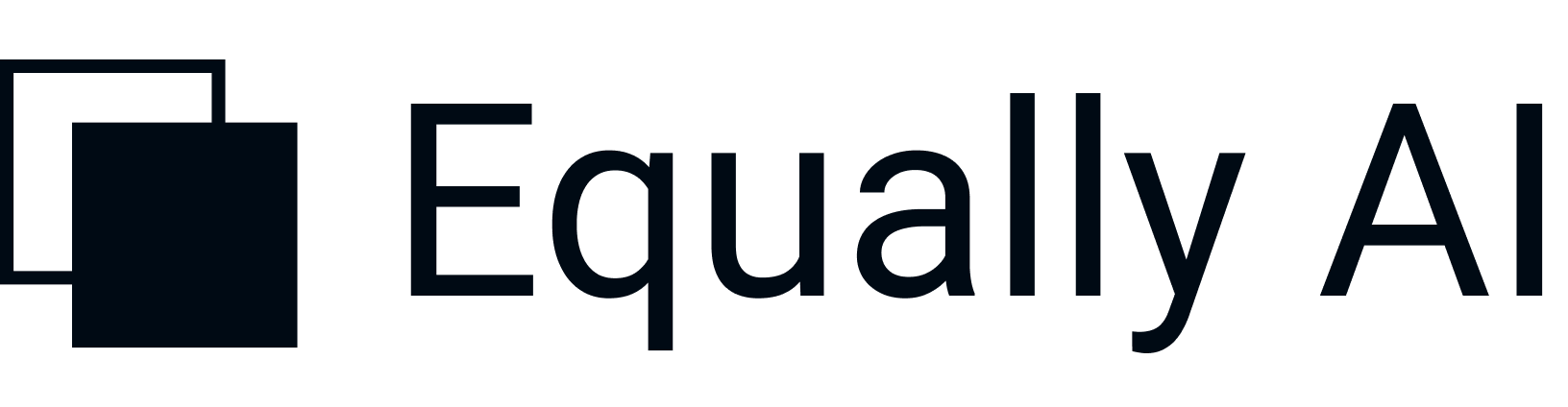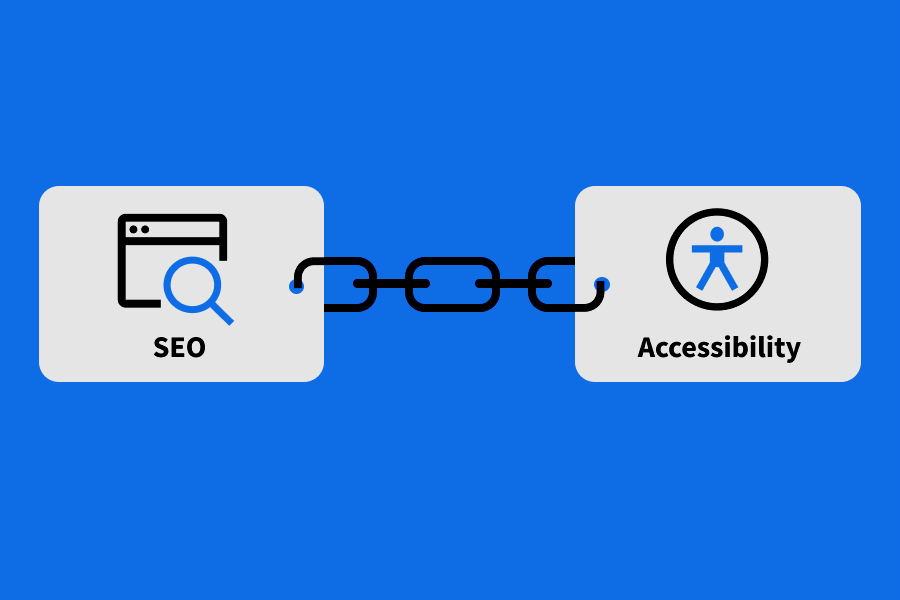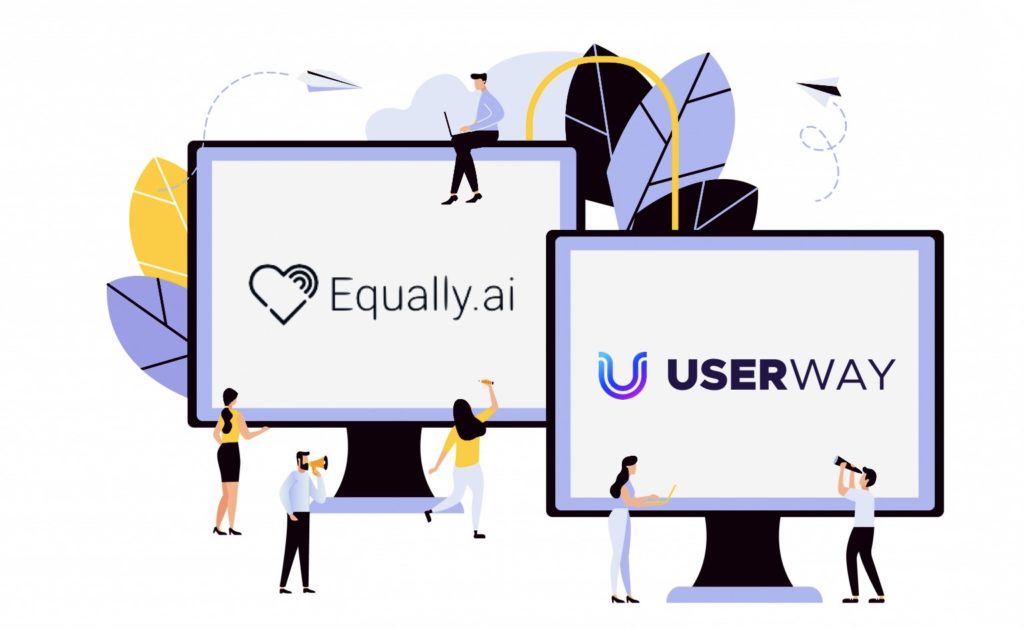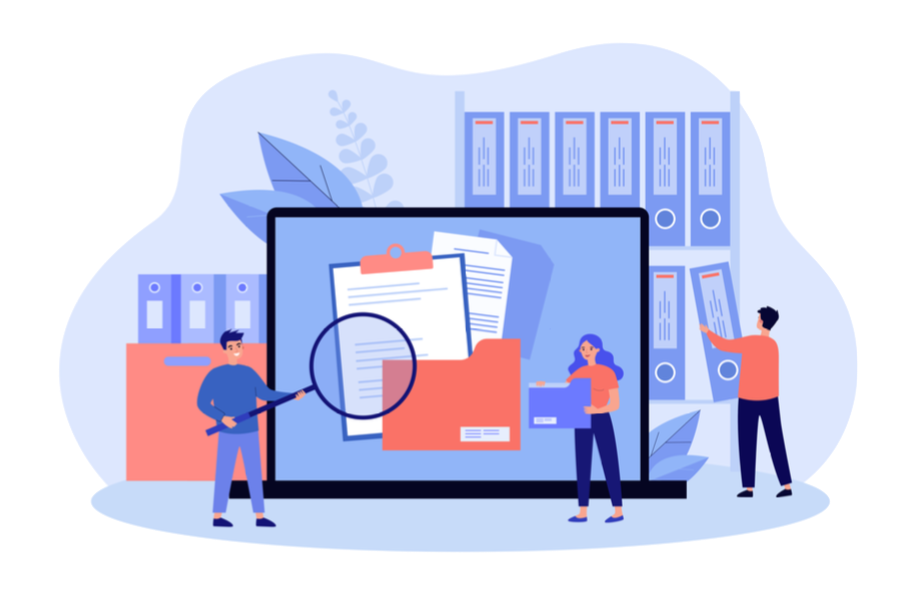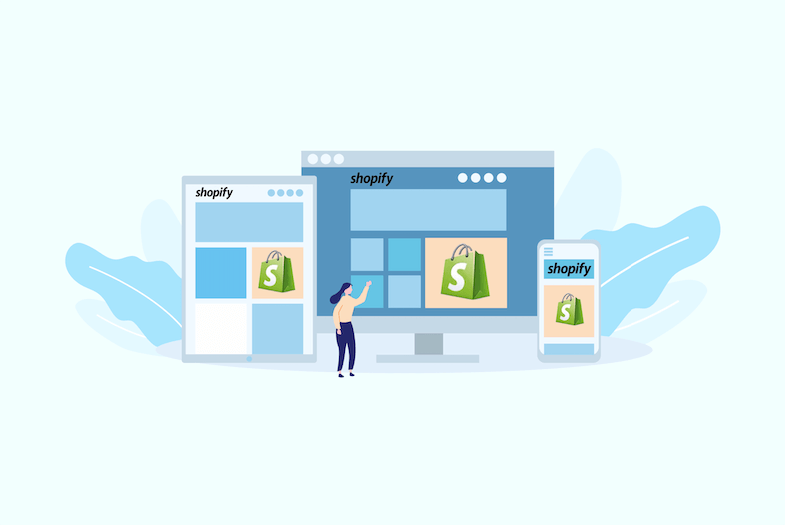
What is Shopify exactly?
Shopify is an all-in-one e-commerce platform powering over a million businesses across 175 countries. The cloud-based e-commerce platform, Shopify, exists for about a decade. This platform empowers entrepreneurs that are just starting or are already operating with a personalized online store for commercial purposes. Shopify’s products and services include physical products such as shoes, digital products like ebooks, online courses, consultation and services, rentals, and so on. Shopify is a big player in the e-commerce industry, contributing around $319 billion to the global economy between 2016 and 2019. But how can you improve web accessibility on a Shopify website? Follow these steps and find out.
Shopping on your Shopify store must be a smooth experience lest your business loses lots of dollars in sales. By now, you should know that people with disabilities make up a considerable percentage of the working population, and 71% of them would walk out of your online store as soon as they encounter difficulty navigating your page. Your safe bet to ensure brand loyalty is keeping an accessible store that makes your potential buyers feel comfortable while surfing your store till after filling their carts.
Common web accessibility problems on the Shopify platform include:
- If you do not have a keyboard navigation set up for main page elements, it will make it impossible for blind people to navigate even while employing a screen reader
- Using images or visuals without text description alternative
- Using too high or too low contrast which impacts visually impaired users
Keeping your Shopify website ADA-compliant: 4 updates to web accessibility
You need not rely wholly on plugins or other third-party solutions before you start your ADA-compliance journey. Here are a few tips you can arm yourself with:
- Provide alt texts (text alternatives) for non-text content so that people with screen readers can make sense of it
- Provide captions for video content on your Shopify website. People with auditory disabilities can turn off the sound and rely on this
- Break pages into headings and subheadings to enhance readability
- Maintain at least a 4.5:1 contrast ratio
Solutions for Shopify Accessibility: 5 web plugins to check out
Using the Shopify platform for your website doesn’t mean you can’t achieve full compliance. While each website owner is fully responsible for their website accessibility level, Shopify, through its app store, has made a list of web accessibility tools available that websites may include. Popular among these tools include:
1. Accessibly
Accessibly is a plugin on the Shopify app store that helps websites achieve compliance with the WCAG, ADA, Section 508, and EN 301549. This toolbar, which works in an overlay, empowers end-users to adjust web content to their preferences. Accessibly functions well on desktop and is highly responsive on mobile. Making content accessible enables the visually impaired to render text to speech. Furthermore, Accessibly lets persons with low vision magnify texts and cursor. The accessibility toolbar also allows for contrast improvement and to change website color. Other features include highlight, image hide, and color inversion. It relies on the Google vision AI system to add ALT texts to images automatically.
Accessibility is both free and paid. The free version comes with necessary features like font adjustment, contrast correction, and reading lines. For advanced functionalities like text-to-speech, toolbar customization, and automated ALT image tags, you will have to purchase the professional plan, which goes for 20 USD a month. There is a 14-day free trial to test out Accessibly to determine whether it is worth your investment. From the reviews we found on the app page, it seems users like this tool. Accessibly has a 4.9 rating. The toolbar is not only easy and quick to download but also to install and deploy.
2. Accessibility Enabler
Accessibility Enabler by HikeOrders is another great tool to consider for your web accessibility compliance targets if you run your online store on Shopify. In a bid to facilitate accessibility compliance beyond regular websites, HikeOrders have thought it wise to extend its services to e-commerce websites, including Shopify, WooCommerce, and so on. Like every other accessibility toolbar out there, Accessibility Enabler arrogates the power to tweak website design to end-users. It does this by equipping them with a vast array of tools for nearly all disabilities. This tool’s philosophy is that disability is neither limited to visual nor physical but extends to situational and age-induced reduced ability. Consequently, there are as many as thirty accessibility tools. Indeed, few solutions boast a rich toolkit as HikeOrders.
Great navigation
While relying on Accessibility Enabler, end users can easily find their way through large or long web pages. There are functionalities, including a site map page and top pages to help users find the most important pages without combing through the whole site. End-users can also filter content using headings, landmarks, forms, tables, links, and images. There are options for increasing text readability, color change, and contrast adjustment, among other worthwhile features.
HikeOrders’ Accessibility Enabler for Shopify also comes with a web accessibility statement that lets users convey their compliance effort to page visitors. Interestingly, Accessibility Enabler is a free app, though with limited resources. You can still make do with the five basic tools on this free version. The paid version of HikeOrders’ accessibility toolkit for Shopify begins at a $12/month Micro plan for 30,000 monthly page views, accessibility badge, and certificate. You can find Accessibility Enabler in the Shopify app store or download it directly from the HikeOrders website.
3. Accessibility Assistant
Accessibility Assistant is a free, and high rate accessibility application that assists brands in increasing value by adhering to compliance standards. The Shopify accessibility app includes amazing features like keyboard navigation, color conversion, which lets color-blind users change website color to black and white, text augmentation, etc. Accessibility Assistant is free.
4. Accessibility Toolkit
This Shopify accessibility app is designed with visual disability in mind. As such, the bulk of its features is channeled towards making the web accessible to the visually impaired. Prominent features include invert colors, highlight titles, highlight links, increase and decrease font, etc. Accessibility Toolkit might have good plans for accessibility compliance, but this app is not anywhere close to the mark. Even if we were to score the app on visual disabilities alone, the app might not be inclusive enough. Accessibility Toolkit is free and probably new, as there were no reviews yet at the time we compiled this report.
5. Friendly Accessibility Tools
Another free, well-rated tool to ensure compliance on your Shopify e-commerce site. As its name suggests, Friendly Accessibility Tools is easy to install, free to customize, and effortless to use.
Available Web Accessibility Solutions for Shopify
It is cliché that automated solutions do not ensure 100% compliance. A host of criticisms has also been leveled against web overlays and toolbars to have superficial effects on website compliance. At any rate, the best practice for full accessibility compliance includes a blend of automation and manual effort. Here are some accessibility solutions for Shopify beyond plugins:

Merchants that host their e-commerce sites on Shopify leverage Deque accessibility tools and services to improve their accessibility compliance. In addition to partnering with tech giants like Microsoft and Google, Deque is also in a partnership with Shopify to help store owners stay above their games while remaining ADA-compliant.
Deque for Shopify websites
There are two ways to go about this if you intend to join Deque’s solution bandwagon. You can either request a full accessibility audit and remediation, which Deque’s accessibility experts handle for you from start to finish. Or you can take Deque’s accessibility training, thereby equipping yourself with sufficient knowledge of the kitty-gritty of accessibility. You can then employ Deque’s accessibility tools to keep your website in a good state of compliance.
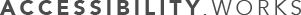
Made up of a team of accessibility experts, Accessibility.works provides a full website audit and remediation guide for Shopify websites. Their accessibility service is in three folds: automated WCAG testing, manual WCAG testing, and assistive technology testing. Through its automated WCAG testing, Accessibility.works to test your e-commerce store with top software for site-wide testing.
Accessibility works for Shopify websites
After this stage comes manual testing, which is expected to get deeper into your Shopify website’s sinews to dig up code errors that may have been left out by the automated test. Subsequently, the team runs the final test with assistive testing to feel website responsiveness to the various tools employed by people with disabilities. Shopify is assessed by mobile and desktop users; Accessibility.works team test with various tools for both desktop and mobile page responsiveness.
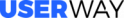
UserWay offers its customers specific Shopify web accessibility. You can easily install the UserWay’s Accessibility Widget on your Shopify website. UserWay assures the widget works on every website built on the Shopify platform.
Free accessibility widget for Shopify website
The free Accessibility Widget of UserWay instantly helps to improve any weak points on your Shopify platform and web accessibility barriers. No matter how many pages or websites you have. You do not want your live website to suffer any problems when updating the accessibility. UserWay makes sure that on both purchased and personally designs templates, the widget works perfectly and complies with the international laws. Take a look at UserWay’s platform for more in-depth information.

AccessiBe operates perfectly on any network and can run on any website regardless of whether it is built on the well-known brands of Content Management Systems (CMS) or not. In addition to the major web building companies such as Shopify, AccessiBe also offers a special plugin to be attached to the website. With its revolutionary platform and a range of packages, this platform might be the best suited for you.

It is really easy to install Adally’s free accessibility widget. Based on the CMS network on which the website is hosted, also on Shopify. You are asked to fill out a short form containing the address of your website, after which your website will start to have a code allowed.
To Conclude Shopify Web Accessibility
Adhering to ADA web accessibility standards helps your business in several ways. It trumps customer trust in your e-commerce website and improves your site’s SEO performance. There are several ways to achieve inclusion on your e-commerce on Shopify. Several applications are available within the Shopify app store to get started. While these are a good start, not many of these tools can reliably promise you full or 50% compliance. You might have to go the extra mile to stay above the risk of web accessibility lawsuits heightened by every inaccessible content you publish on your Shopify website.