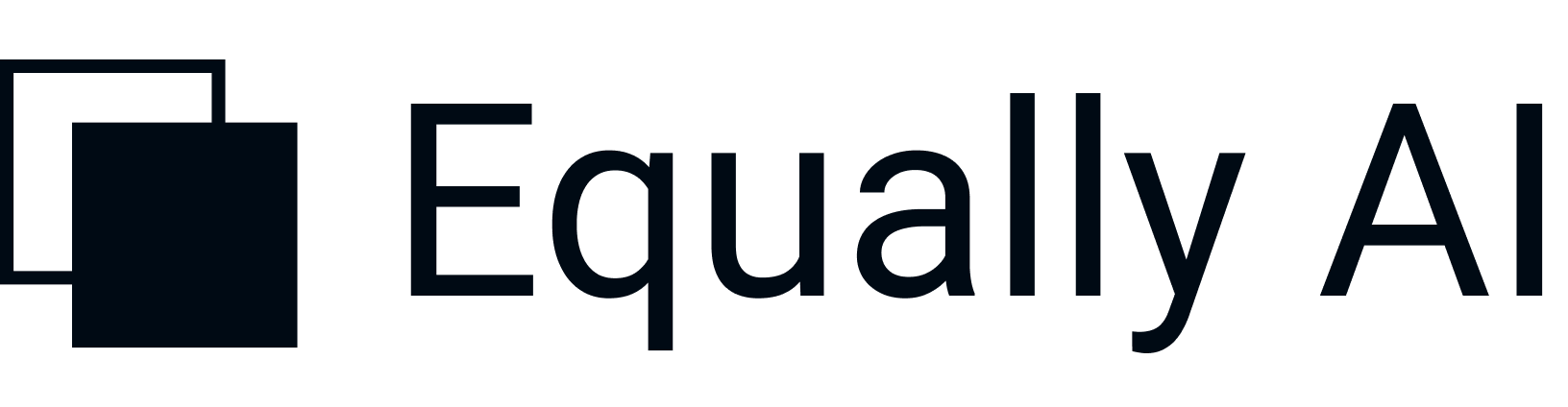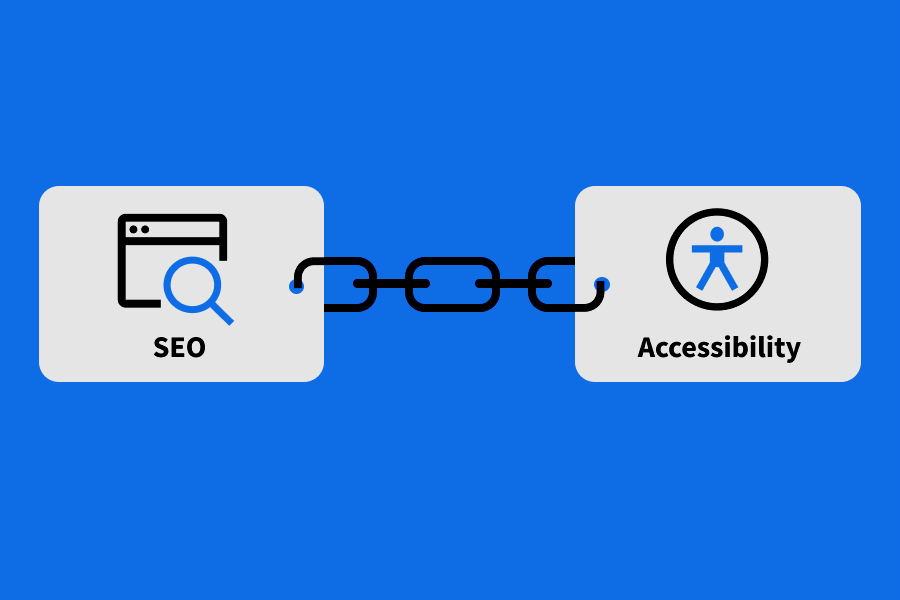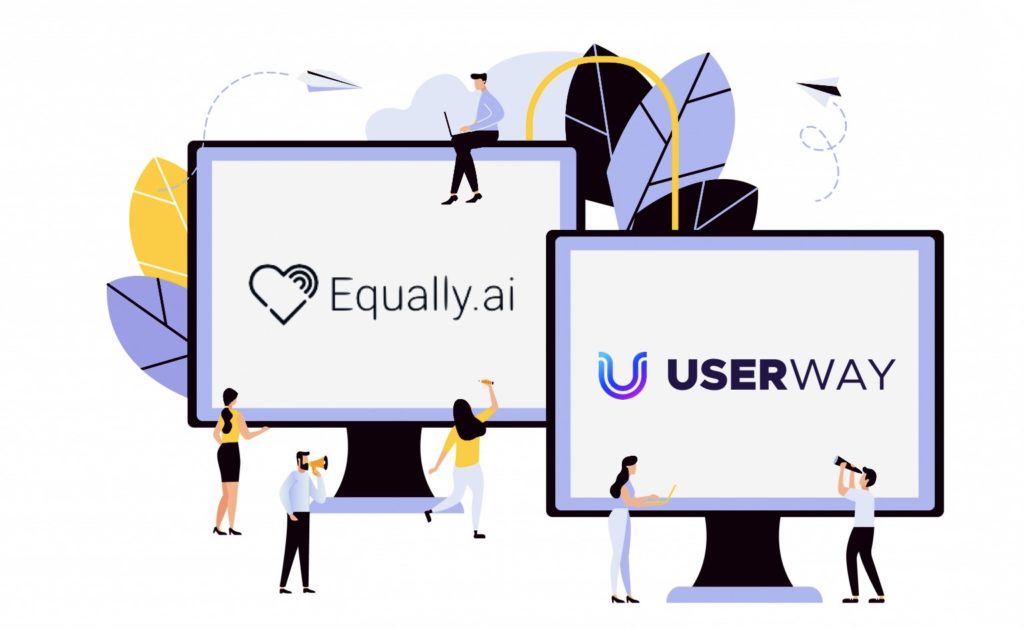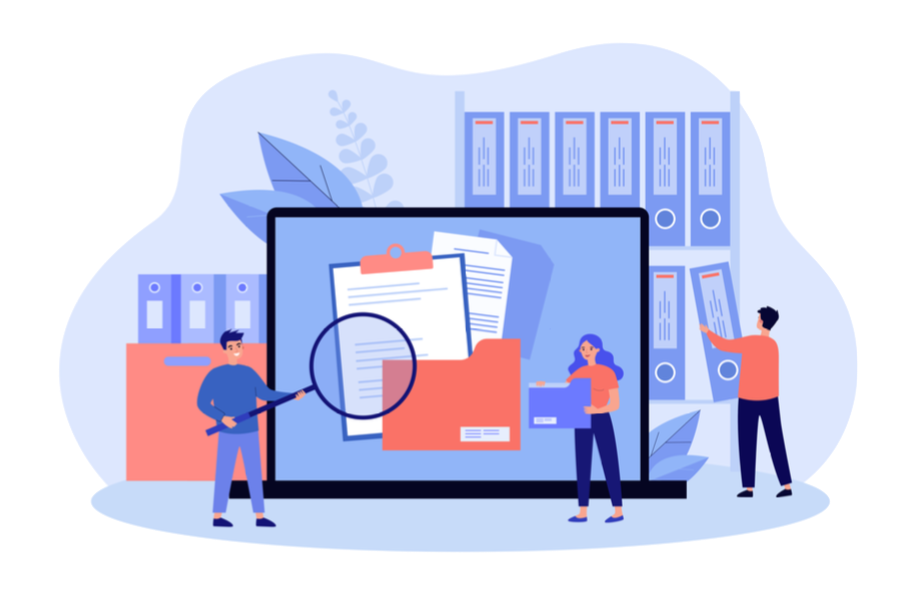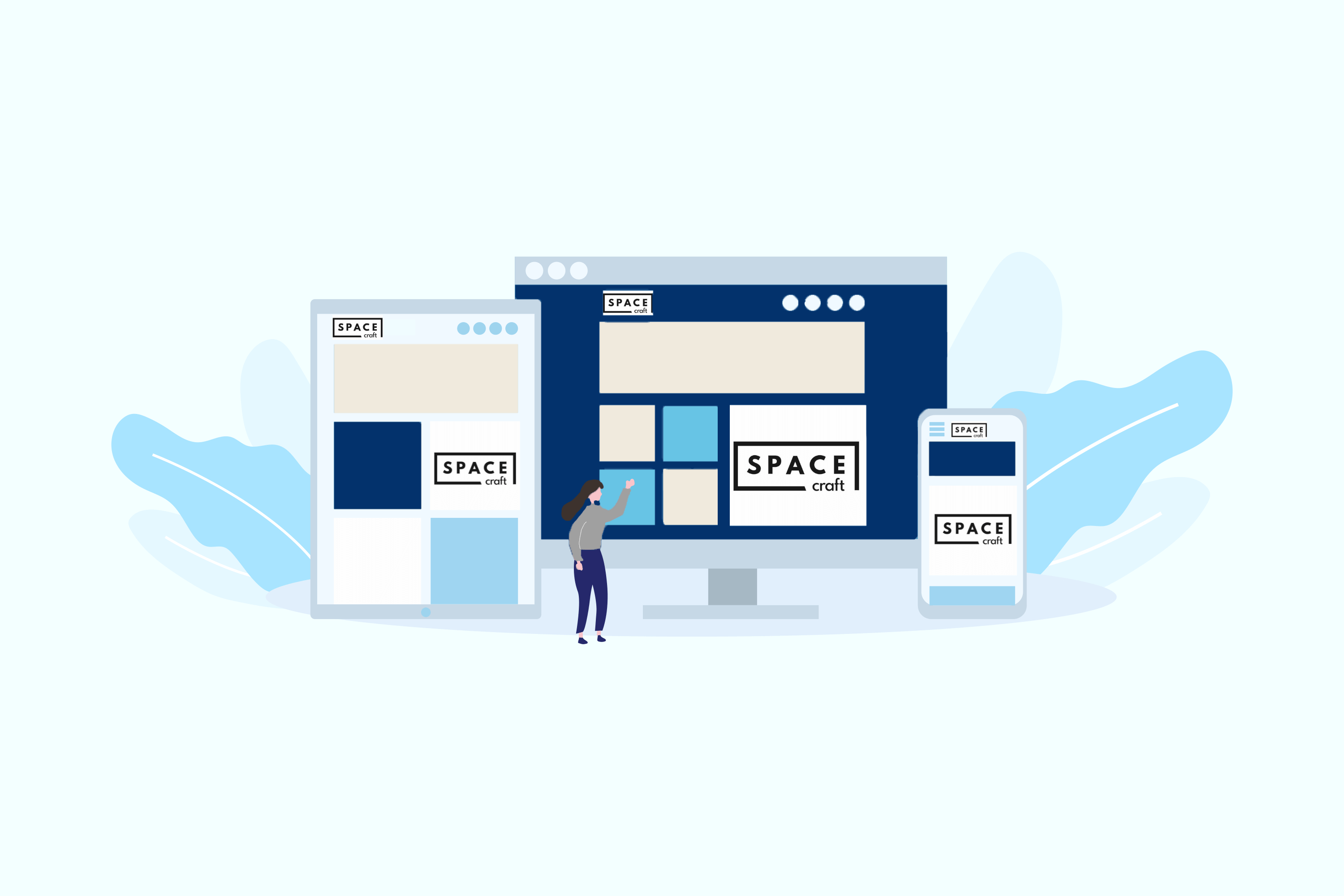
What is SpaceCraft CMS?
SpaceCraft is a Content Management Software (CMS) platform that enables Small and Medium Business (SMB) companies to design and build professional websites for their brands. It can help users build effective websites that work everywhere with ready-made, easy-to-use design templates. The platform can equally contain more than one websites that are managed by a single on the platform. Today we take a look at SpaceCraft Website Accessibility options, how can you improve web accessibility on your SpaceCraft website?
SpaceCraft, with its best in class tools, allows:
- Franchise owners: to create, manage and grow single or multiple franchise websites around a specific location and within one platform.
SpaceCraft CMS as a One-stop-shop platform
Choosing SpaceCraft as a Content Management System unlocks your access to a fantastic platform. The software has partner tools and platform features that help build a seamless and appreciable site to scale your small or medium-sized business. The following are SpaceCraft partner tools available on the platform.
- Content integration: With SpaceCraft content integration, you can integrate your content sources into different websites within a dashboard at a time. You can thus create, manage, store, publish, and even delete content across multiple locations. And the platform’s ability to integrate third-party widgets helps to improve SpaceCraft website accessibility. It becomes easier for users to interact with the site.
- Roles Management: This allows you to stay in control of happenings around multiple customers’ websites on one dashboard. It will enable you to create, manage, and delete websites when necessary. It also allows you to change customers’ ownership, roles, and access therein.
- Location Finder: managing information specific to a particular location or branch within a platform becomes easier with SpaceCraft’s location finder. And this helps to boost your online business presence.
- Billing Tools: You can’t lose payments for any product sold or service rendered. The platform’s billing tools afford you the total control and flexibility to process customers’ orders and payments online.
- Reporting: whether hourly, daily, weekly, or monthly, you get to track the overall performance of your organization. This will help keep track of your site’s traffic and status report in line with the company goals.
That said, as important as the partner tools above, SpaceCraft platform features help to foster the overall appearance of your website. With its professionally designed templates, you are just one step to having a website with great designs. That’s not all. You can equally customize these templates to suit your style.
Three available design features on the SpaceCraft platform:
- Appealing Photo Galleries including slideshows, grid layouts, carousels, and auto-cropping to create a stunning display of your website.
- Design Control gives a particular page or the entire website a professional look, with simple personalization of color, text, images, and layout, in a dynamic way.
- An array of fonts, from traditional to modern, hold attention and foster readability.
Website Accessibility requirements and SpaceCraft
Website accessibility enables interaction with any website on the internet regardless of users’ unique needs, impairments, and disabilities. When these barriers are moved, it will foster web interaction and communication. And as such, more users can access available products or services online. Otherwise, such websites will be vulnerable to ADA and Section 508 litigations since users with disabilities cannot equally access the site just like others.
Generally, your website is accessible when it has the following variety;
- A keyboard-friendly site
- Easily accessible content
- Careful selection of colors
- Alternative text to images
- Correct usage of headers
- Proper design of forms
- Easy navigation
With all these in mind, the opportunity to build a responsive website becomes fulfilling when you use SpaceCraft CMS. From content management to image design, galleries, and even third-party apps, it has proven to be a one-stop-shop for small businesses. And the good thing about these features is that you can go out of the box and build your website using any combination of the available templates.
The third-party integrations can help improve SpaceCraft website accessibility and make the website design experiences seamless. Integrations like;
- Developer tools that give you access to design your template
- Google Analytics integration that helps find and track website metrics, and
- Shopify for your e-commerce needs.
SpaceCraft website accessibility; Errors to avoid when going the extra mile
While there are accessibility plugins, their coverage is limited as they probably safeguard only the content hosted directly on your SpaceCraft platform. Thus, if any content is hosted on a different medium – like you want to upload a pdf file, you need to ensure that such content is accessible.
This means you are still likely to build a website with accessibility issues if you are not careful. And this is why the WCAG requires that you plan for accessibility from the very beginning to save time and, ultimately, save you from possible litigations. The following, therefore, shows when and how you can avoid falling into errors while going the extra mile to design your website:
Video Content
SpaceCraft allows you to embed videos on any page of your website. Wherever you can source, all it takes is to copy and paste the embed code. But then, while copying these videos – whether from YouTube, Kickstarter, or Vimeo, or when recording yourself, you need to ensure such video is accessible to all before it’s out there. To make that happen, here’s what you can do:
The Web Accessibility Initiative (WAI) guidelines for visual content accessibility suggests that there should be a descriptive transcript of the videos you want to upload or embed on your website. The transcript should also include a text description to allow both blind and deaf users to access the video content.
You should equally provide subtitles to foster understanding of the content to hard-of-hearing and dead users. They will need a text version of the audio information contained in the videos.
Audio Content
With SpaceCraft, you can record and play music to foster interaction with users on your website. You can embed audio tracks from SoundCloud, Spotify, or Bandcamp. However, it would help if you keep the following in mind when putting out the audio content:
Users with cognitive or hearing disabilities should distinguish between the main voice in the video and the background sound. Also, the recording should be as slow as possible to allow enough timing for sign language and captions. Finally, recordings that are void of jargon, idioms, or acronyms are required, except you can explain where necessary.
Buttons
One of the available features on SpaceCraft is that you can easily add buttons to your website pages. Not only that, you can customize these buttons according to your specifications. While editing the text, shape, and color to suit your purpose, you should remember that to enable accessibility for all users; you have to make buttons larger and more accessible for people to use. This is very important to users with reduced dexterity.
Responsive Image Designs
You can’t always go wrong when uploading images for your website on SpaceCraft, except they aren’t accessible. The CMS creates scaled versions of every original file you upload. This helps to display images in the correct size on all kinds of devices used by your customers. When uploading images, you should:
Use an alternative text (Alt Text) to describe the images with punctuations and natural prose where necessary. You can also use Alt Text to describe pictures that serve as a link to another page or function, such as navigation arrows and play buttons. Lastly, for purely decorated images such as bars, lines, and bullets, use ‘null’ Alt Text.
Forms
With Wufoo and Formstack integrations, you can offer registration for programs and set up meetings. You can even use your forms to know more about your buyers’ personas. While working on your forms, remember that users with cognitive disabilities, users with limited dexterity, and users are using screen readers. This, for them to better understand and complete your form easily, you should:
Provide useful information at the start of the form to guide users. Also, labels should not be too far from their respective elements. And never attach a time limit for the completion of the forms. All these will foster a better understanding of the form by users, thus, enabling accessibility.
Closing the gap: UserWay Accessibility Widget is Vital for SpaceCraft website accessibility
Installing the UserWay accessibility widget into your SpaceCraft website will help examine your website’s written and graphical contents. It will also analyze images, audio and video contents, forms, and other aspects of your site to enable accessibility for all users. This will help you ensure compliance with ADA, WCAG 2.1, Section 508, and ATAG 2.0 requirements without writing a single code.
This free widget works on all templates -both premade and purchased. It equally works on those templates that are specially crafted to suit your content management goals. All you need to do is follow the nine simple steps here. And in few minutes, your SpaceCraft site is free of accessibility violations.
Conclusion
SpaceCraft is simple to create yet highly functional website builder. It is equipped with standard integrations to complement other vital needs for site creation and management. However, while you can create a website that uniquely suits your needs, there is a possibility that you will violate laid down accessibility guidelines, which is why the integration of UserWay Accessibility Widget to foster your SpaceCraft website accessibility is essential. Take a look at how to