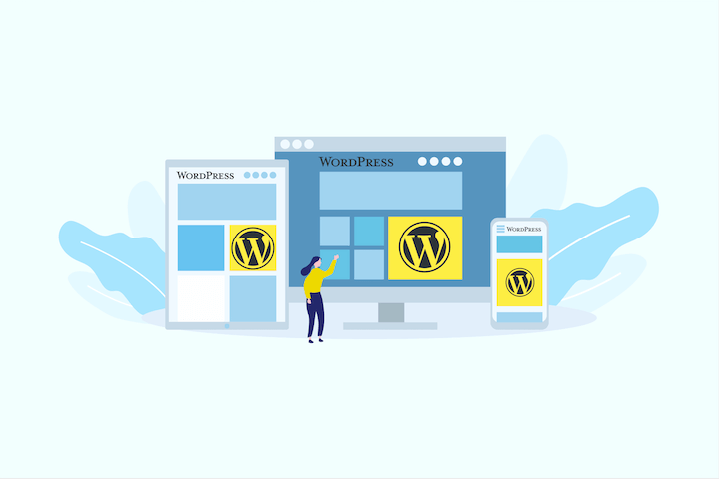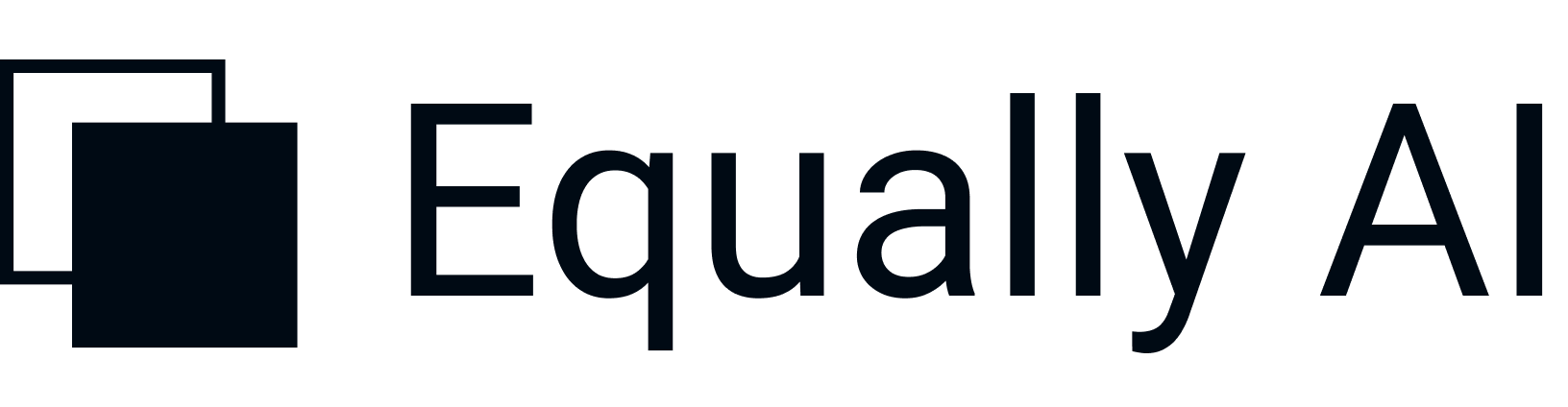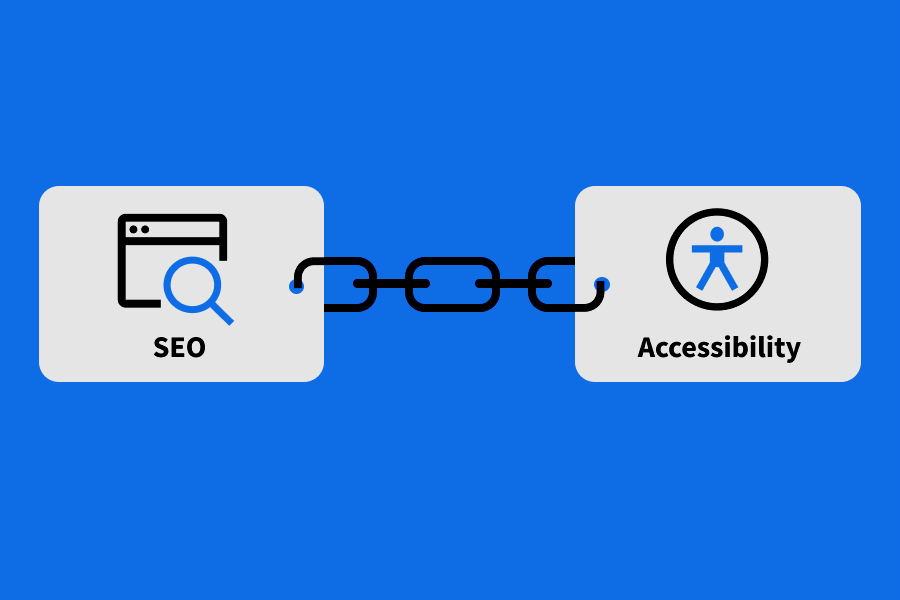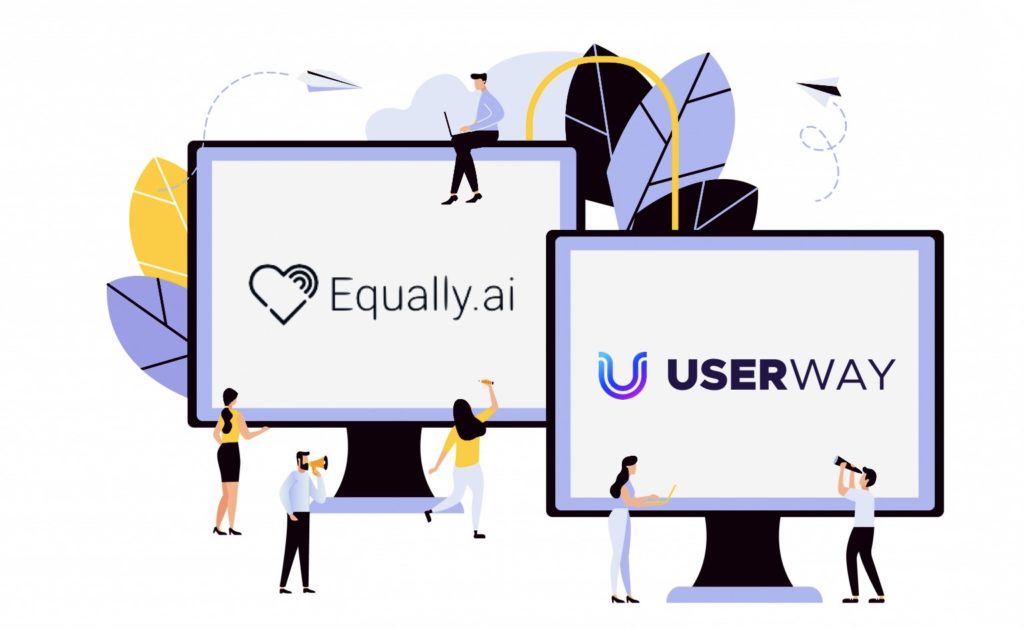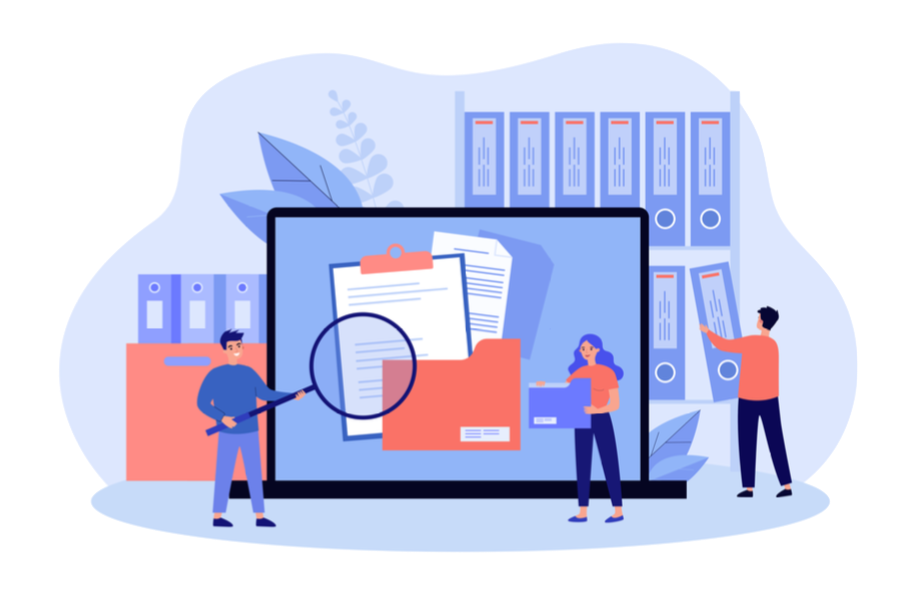How to code with accessibility in mind? This article will give tips on how HTML accessibility can provide users with more and better ways to navigate your website.
Let’s dive into this easy-to-get guide to HTML accessibility coding and remember, using CSS and HTML can be a great way to improve your profit.
Getting started with CSS and HTML Accessibility
HTML and CSS go hand-in-hand when creating websites.
To put it shortly, HTML is used to create the actual content of the webpage (like written text), while CSS is used to design a website – in other words, the website’s style depends on CSS. That includes the background color, the visual effects, and the layout itself.
Whenever you write HTML and CSS code, you should have accessibility in mind. Particularly with CSS, you should be careful not to accidentally overdo it and actually lessen the accessibility of your website. For example, your text color should contrast nicely with the background color.
What is CSS/HTML?
HTML stands for Hypertext Markup Language. It is one of the three primary languages used to create web pages. HTML is somewhat the foundation of a website – it gives structure to the website. Developers do this via tags, elements, and attributes.
HTML is the language you use when you want headings, links, lists, and images. It uses tags that assist you in adding paragraphs, headers, and other structural elements.
CSS stands for Cascading Style Sheets. Thanks to it, you can design your page better, choosing the size of each element and how it will be displayed.
CSS complements HTML. If you think of HTML as the bone – CSS is the skin. It makes the webpage look amazing. For instance, if you want to center a word on your website and increase your font size, you will use CSS to achieve this.
How to get started with CSS and HTML accessibility code?
If you are a web developer, you need to ensure that your website is accessible to everyone, including people with disabilities. You should design a page that offers a good user experience with CSS and HTML accessibility coding practices.
A11y is a project that aims to offer free inclusive coding education.
A11y Project →
One of the best ways to tackle learning CSS and HTML accessibility coding is through the A11y Project. Basically, it’s a community-driven effort on GitHub, aimed at developers who need help coding accessibility solutions.
They have created several projects through GitHub to help developers coding accessibility solutions.
How to apply CSS and HTML accessibility in coding?
Implementing these tips will get you started on the right foot when it comes to accessibility coding.
Define the natural language of the document
There are many benefits to defining the language of the document. When you do so on an HTML page, it is easier for assistive technology to pick the correct voice profile or character set.
When you tell your browser which language you’re using, it also helps SEO and tells third-party translation tools and browsers how to identify the correct dictionary and language.
The IANA Language Subtag Registry has a list of language codes.
Structure your code with headings
When you create an outline with the <h1>-<h6> headings, visitors can much more easily understand your page’s structure and the relationship between separate sections.
That is something a lot of people who use assistive technology appreciate. Screen readers offer various ways of navigating from one piece of content to another. For instance, the NVDA screen reader has an easy solution for navigation from one heading to another – the H and shift+H shortcut.
You should avoid skipping levels when you nest headings. And don’t use many <h1> nested elements to build an outline.
Landmarks: How to add them and how to use them
It’s a good idea to add <article>, <aside>, <nav>, <section> landmarks. Another option is the WAI-ARIA role attributes, in older browsers and sections without the search tag.
Sectioning elements aren’t stand-ins for the <div> element. They are useful for singling out larger parts of related content that are different from others. Don’t go overboard when sectioning. <div> should be used just for CSS, while sections should be used for semantics.
The great thing is that screen reader users can jump from section to section, which eases their whole user experience. Such navigable sections are called landmarks.
Keyboard Accessibility using CSS and HTML
Keyboard accessibility is an essential part of the accessibility web development movement. It ensures that website visitors can easily navigate a webpage using just their keyboard. Some websites neglect keyboard accessibility and thus make their content, services, and products unavailable for those with disabilities.
Who is it for?
Here are the key target groups for keyboard accessibility:
- Those with motor disabilities find using a mouse difficult due to an inability to click on small things.
- Visually impaired Internet users mostly prefer using a Braille keyboard and appreciate keyboard-accessible websites.
- Those with congenital amputation and amputees frequently use hardware that isn’t a keyboard but mimics its use.
- People who don’t have access to a mouse or touchpad that works.
How to implement it
Here are some tips on how to implement keyboard accessibility properly:
- Test your website for keyboard accessibility: Check how easy or hard it is to navigate with the Shift and Tab shortcuts through the website.
- Use non-color markings for links: Hyperlinks should also be distinguishable by something other than colors for those who have trouble telling colors apart. So, for instance, always underline hyperlinks, or add borders, colors, and outlines to them.
How to Navigate with it
If you need to fill in a form, an interactive element, you can do so via your keyboard. Make sure you test out all forms on your site to ensure they are keyboard accessible. That goes for all forms – registration forms, newsletters, login forms, shopping carts, etc.
You can navigate with native control elements on the website. That’s the best way to do it. Native control items arrive with already-implemented keyboard accessibility. In other words, they respond to keyboards by default. They are:
- <button>
- <Input>
- <textarea>
- <select>
- <option>
How to use it
Always make sure you check out every corner of your website for accessibility. A lot of keyboard accessibility controls are accumulated in the Tab key. That is how keyboard-only users navigate through a website.
So test your page by pressing the Tab key and going from top to bottom.
Conclusion
Whatever you do, keeping inclusivity and accessibility in your mind is a must. Making web content accessible is not just another thing to cross off your list as a web developer. It’s almost a duty. Your content is partially useless if it is not accessible.
That is why we put together this helpful guide for beginners in HTML Accessibility coding. Use your knowledge well and spread the word on the importance of accessibility.
If you enjoyed our article continue with our next: